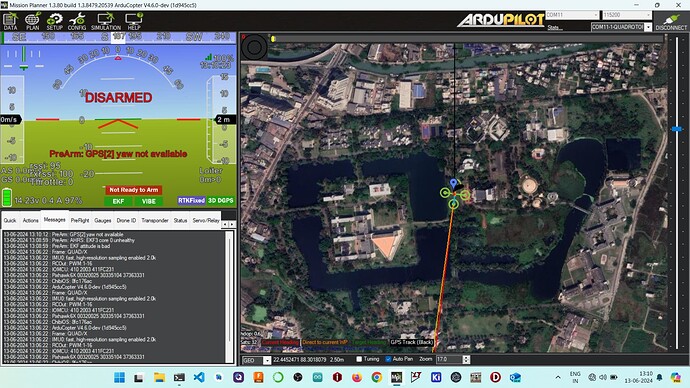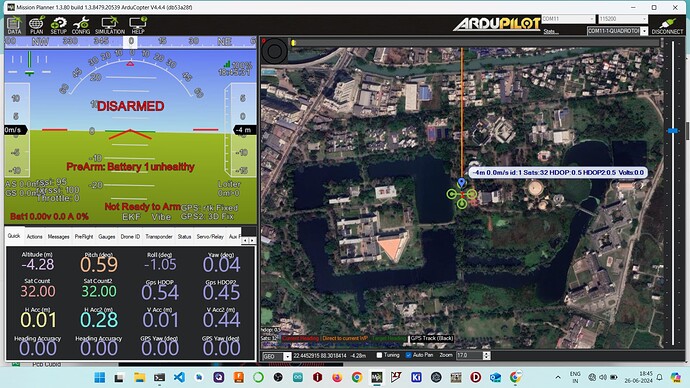Hi, I have two DroneCAN H-RTK F9P Helical Modules that I have connected to CAN1 and CAN2 of Holybro Pixhawk 6X.
I have one H-RTK F9P Helical Module that I use as Fixed Base.
I want to achieve the following:
- RTK Fix on BOTH the DroneCAN Modules.
- GPS-for-Yaw
- RTK GPS as Altitude Source
Can anyone confirm having a successful setup with these objectives and above modules?
I have enabled CAN and used:
CAN_P1_DRIVER = 1
CAN_P2_DRIVER = 2
I have followed the forum and ardupilot documentation and set the following:
GPS1_TYPE = 22 (DroneCAN Moving Baseline Base)
GPS2_TYPE = 23 (DroneCAN Moving Baseline Rover)
GPS_AUTO_CONFIG = 2
GPS_AUTO_SWITCH = 1
GPS_DRV_OPTIONS = 0 (Default)
GPS_INJECT_TO = 127 (Default)
GPS1_POS_X, GPS1_POS_Y , GPS1_POS_Z and GPS2_POS_X, GPS2_POS_Y, GPS2_POS_Z have also been set
For GPS for Yaw and GPS for Altitude, I have set,
EK3_SRC1_YAW = 2
EK3_SRC1_POSZ= 3
I had a laptop connected to Skydroid T10 via USB for telemetry.
Drone was left on for 15 minutes.
I connected H-RTK F9P Helical Module to laptop, setup SurveyInAcc to 2m, saved position, and clicked Use to start injecting RTK corrrections over SKydroid T10 telemetry.
I am getting RTK Fix only on GPS1 and error Message GPS[2] for Yaw Not Available.
No matter whatever combintaion of settings I change, I can’t get RTK fix on both GPS or have GPS for Yaw available. Kindly help me to set this up.