hey i have built a hexsoon edu 450 quad it moves like a beast in manual modes but when it is set in loiter the climb rate is very slow as if te motors are not getting enough juice
Loiter uses the AltHold controller so read about that 1st:
AltHold
Then adjust these:
PILOT_ACCEL_Z,250
PILOT_SPEED_DN,0
PILOT_SPEED_UP,250
PSC_JERK_Z,5
Also set
ATC_THR_MIX_MAN, 0.5
PSC_ACCZ_P = MOT_THST_HOVER = 0.2375 (in your case)
PSC_ACCZ_I = 2* MOT_THST_HOVER = 0.4750 (in your case)
This should have been done after your first test flight, Mission Planner tells you that after setting the initial tuning parameters.
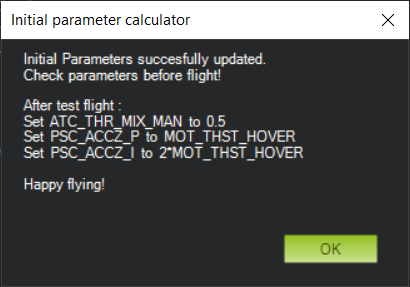
Take a look at How to methodically tune (almost) any multicopter using ArduCopter 4.4.x and redo all the steps you didn’t do so far.
Ok what do these parameter do can you please explain
The parameters are explained in both the blog post and on the intermediate parameter files inside the diatone_taycan_mxc.zip available on that blog post.
Please read them if you have questions.
@dkemxr the parameter documentation is included inside the provided .parm files. No need to look them up on the website.
@amilcarlucas It’s also posted on the Complete Parameter List and in the Full Parameter List in Mission Planner’s description field. Two very handy sources for such information.
No need to look thru the Blog post or the “diatone_taycan_mxc.zip” in the blog post.
Point taken.
But mission planner gives the users the flexibility to see all 1200 parameters at once, and that can be overwhelming, and sometimes the help text is truncated, or not scroll-able.
That is one of the complaints the users have… too many parameters.
The intermediate parameter in the files from the “diatone_taycan_mxc.zip” in the blog post ONLY contain the relevant parameters, allowing the users to be able to see only … the relevant parameters for the particular configuration step that they are in. And they present the documentation for the particular version of FW that the user is using. MP presents the parameter documentation for the master branch AFAIK.
I tried to solve the problem by providing a clear sequence of steps and by narrowing the amount of parameters at each step.
I am open to suggestions on how the process can be improved or simplified.
Yes, understand and agree. Some users often need help how to find basic information so providing a link to the source reference, in this case the Complete Parameter List, can be helpful going forward. I think everything belongs in the Wiki structure.
@hwurzburg told me he plans to review the Blog post and add to the wiki the parts that are missing in the wiki.
I think we should consider a new motto:
Ardupilot - There’s a parameter for that.