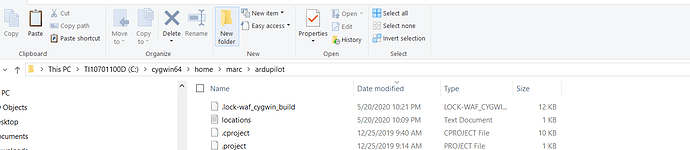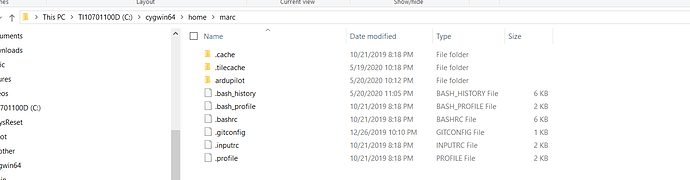Can anyone tell me where my custom locations.txt file should be located when running SITL with Mavproxy?
marc@DESKTOP-M2HFP4E ~/ardupilot/ArduPlane
$ …/Tools/autotest/sim_vehicle.py --map --console -L Glen --osd
SIM_VEHICLE: Start
SIM_VEHICLE: Killing tasks
Failed to find location (Glen)
SIM_VEHICLE: Killing tasks
Here is where I have it now. Under Linux it seems to need to be in the Ardupilot directory but this is not working for me.
You can put it in the ~/.config/ardupilot/locations.txt directory.
In Cygwin, this equates to cygwin64\home\<username>\.config\ardupilot\locations.txt, where username is your cygwin username (“marc” in your case).
Ah, I think I need to enable the hidden folders option. That is why I could not see the .config directory.
Thx.
So I am not going crazy. I do not have a .config directory in that location. I did have hidden files and folders enabled. See attached – this is what I have. There is not a .config folder anywhere. Is this different in cygwin64? I have been compiling Ardupilot fine and can run SITL and Mavproxy so there should not be an install issue. Edit – I can pass a location as a parameter in sim_vehicle.py so this is just of academic interest.
That folder does not exist by default. You’ll need to create it yourself.
Doh! Now why did I not think of this?