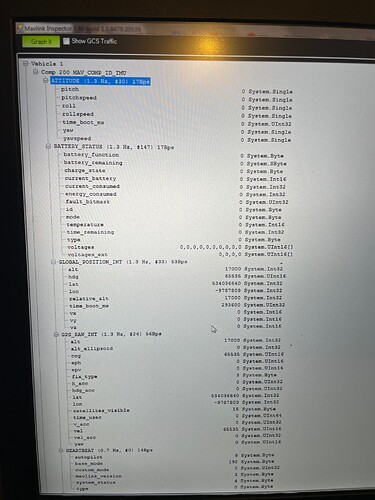The Radiomaster TX16s has two serial ports on the bottom of the radio. Was wondering is it possible to output the CRSF telemetry onto Mission Planner. I can get all the telemetry on the radio using the yappy script and the radio should output CRSF data to the radio serial port so I there some sort of CRSF to Mavlink Bridge
Depending on the module you’re using you may be able to create a wifi link to your laptop for mission planner. I haven’t played with it for a while but it does work, okay. It’s not great. I’m using Crossfire Nano V2. The catch is you need to run a second uart for the telemetry.
I am using a Radiomaster Ranger Nano 2.4GHZ ExpressLRS module is the WIFI link possible
A second UART, really?
I just had this discussion with CRSF tech support as some diagrams show Ch 1&2 with CRSF and 3,4 with MAV. He said that was only for inav. Anyway I still cant get mavlink out on wifi. You suggest use ch 3,4 as mav on a spare uart?
Yup. That’s how I’ve done it in the past. The CRSF protocol as I understand won’t send the mav data you need for wifi telemetry. I’ve only had luck using it for Yaapu telemetry and RC control. Works great for that.
To be honest I’ve all but given up on mavlink telemetry from Crossfire. I may play with it more this winter if I have some time or if there’s some Crossfire firmware updates. It’s just never worked stable enough for me to really want to use it. I have a project on the bench with a CRSF Nano Pro RX so that will probably be the one that re-kindles this fight.
So the uart for Mav I guess you set to 2 for mavlink 2?
Any other settings for this split system? Any settings on radio apart for 3,4 on Mav I guess?
So have I until some TBS firmware release that actually works well. A few months ago it was noted that Trappy is back in the Drivers seat and new stuff will start appearing. We’ll see.
You can try Mavlink 1 or 2. 2 seems to be the go-to now for everything. There is also some debate over the baud rate. I’ll try to dig up what the recommendation is. Might take me a while to find it but I’ll share it if I find it again.
Yeah, fingers crossed.
Clearly there is a link as some data comes down but its probably only 5% of the full mavlink.
Have tried various baud. I think its just down bad CRSF firmware.
This was from Ch 3&4 set to MAV. It seems to make no difference if the mav comes out of Ch1&2 set to CRSF, with RC data.
My Frsky TDMX was working perfectly using fport over ONE wire. Just its very short range telemetry - 25mw which is why I got this CRSF.
Have you seen this document?
Yep. One of the first things I referred to.
I went down this rabbit hole 2yrs ago. Many hours (hundreds) to get mavlink over wifi or bluetooth to my GCS. I was able to get it working but it was very unstable and unpredictable. Not ready for actual use. Trappy himself reached out to me, this was at the time when he took over and was trying to clear a lot of the issues. We were engaged for a couple hours and then crickets. I lost faith in TBS. Switched over to ELRS and forgot about trying to do mavlink over wifi for now.
I didn’t think ELRS had mavlink out. Is that right?
Actually very disappointed with CRSF. Bought it precisely for the telemetry.
The problems Im having-
Can’t get stable mavlink out to PC/iPad.
Yaapu isn’t stable and you often need to rediscover sensors.
Yaapu maps does not work.
My Dshot ESCs jitter and spin at idle throttle. Needed to change to oneshot protocol therefore lost ESC telemetry.
Everything was working fine with a Frsky TDMX rx, except the telemetry was lost at 1km (25mw).
I think part of the issue is the TBS nano only has something like 40mw output. I purchased a nano pro rx which goes up to 500mw but never even tried it because of the instability with mavlink over wifi.
Actually my wifi link seems solid. I think the problem with telemetry is either between the rx &tx or between the tx & wifi module. If only a good coder would take a look at it it.
IF ELRS offered a mavlink over wifi or even USB I would have gone for that. Open source would be sorted very quickly.
I recall Yaapu has mentioned ELRS was designed for racing with very low latency, so the design used smaller packet sizes that wasn’t able to transfer the large amount of telemetry data like crossfire does.
Like dkemxr said Trappy has just recently taken back sole control of TBS so expect more stuff to be fixed and development to continue. If this is any indication he’s already fixed the availability issue.
I haven’t had any issues with Yaapu on my Crossfire builds. Even have maps working. It was about a year ago when I set it all up so I don’t remember if there was any trick. My big issue with Crossfire has been the mavlink telemetry <> Wifi.
That’s been my experience too. It all works well except for Mavlink which at this point I don’t give a shit about as Yaapu works great and the telemetry range with the Nano Pro is pretty good.
I have also bought TBS Tracer Nano Tx and Diversity Rx Receiver to enable Mavlink Telemetry for my micro sized quad.
Aim was to have bidirectional telemetry on QGroundcontrol running on Android Phone.
My configuration:
FC: Flywoo Goku Nano GN745
Arducopter 4.4.0 on Quad
TBS Tracer Nano Tx
TBS Tracer Diversity Nano Rx
Tx12 Mk II with Edge Tx
Connected Rx to FC on UART3 with CRSF Protocol (default baud rate of 38400)
Connected Ch3 & 4 to UART1 with Mavlink 2 protocol and 57600 Baud Rate
Enabled Ch1 & 2 as CRSF Tx & Rx
Ch3 & 4 as Mavlink Rx and Tx
Enabled Telemetry in Wifi Module through TCP (192.168.4.1:8888)
Connected Rx and Tx properly
I am able to view telemetry on the Transmitter and able to view all settings on Yaapu Telemetry Screen.
In addition, while connecting Mission Planner on laptop to above port, it is getting connected but stuck at “Getting Params”. On cancelling, the MP remains connected but the telemetry display is very slow.
However, no luck connecting with QGroundcontrol.
The telemetry speed on MP seems to be very slow to be usable.
Since on the Radio, I am able to view telemetry data almost instantly and also able to access some parameters for modification, transferring this to the Serial Port and then to the Mobile through a commonly available Bluetooth Module should be a trivial matter!