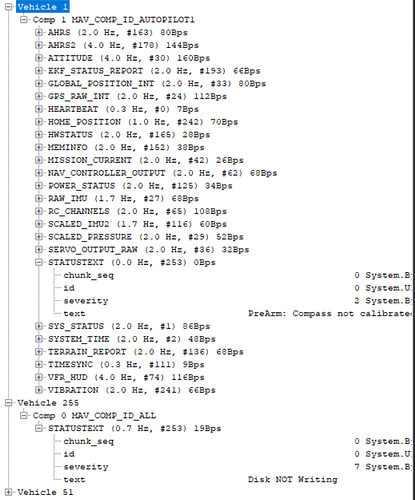Hello,
I am currently trying to display a custom MAVLink message (sent from a companion computer) across the to flight data screen HUD. I want to be able to send a status update from my companion computer to the HUD indicating the status of the data being collected by the companion computer. This is to ensure that the operator of the ground station has very clear indication if the system is operating. I was wondering if anyone had any suggestions on how to do this.
Thank you!
Hello @Andreas_Brecl
Try to send your status to MP via NAMED_VALUE_INT Mavlink Message. Afterwards, look for the name you used for your status in the window that you use to add a new data to Quick Tab. I think that the same applies to showing it on the hud of Mission Planner, just look for the name you used in the message in order to add it to the hud.
https://mavlink.io/en/messages/common.html#NAMED_VALUE_INT
yes named_value or status_text
1 Like
Hello @BrunoBagarini and @Michael_Oborne,
Thanks for your suggestions. I had a follow up question in regards to this. Specifically, I tried send a status_text from my companion computer and when I used the MAVLink Inspector it was only received on vehicle 255 and not vehicle 1. I believe the Quick Tab only displays vehicle 1 information because when I attempted to display messageHighSeverity, it only displayed changes to the vehicle 1 information. Is there any way for me to display vehicle 255 information on the Quick Tab? Thanks again for your help, I really appreciate it.
Andreas
I think @Michael_Oborne is the one to answer this one, but I think Quick Tab will only display information coming from your vehicle, not from your companion… but not really sure
Hi @Andreas_Brecl did you find the solution ? I am also stuck at the similar question
Hello, i want to change the pitch angle display on the HUD which i cant find that i can do it with any builtin feature in MP, I want to increase the pitch angle resolution by 2 degrees in the HUD display, Can anyone please guide how can i do that in the code?
@Michael_Oborne
I’ve been inspecting the mission planner code for past few hours, particularly the file MissionPlanner/ExtLibs/Controls/HUD.cs. It seems that lines 2070 to 2116 are related to creating the lines on the pitch indicator. Can someone provide guidance on how to modify the code to adjust its resolution to 2 degrees?