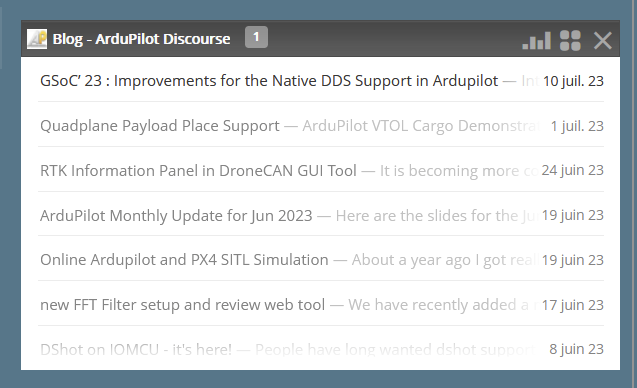
Hello ArduPilot enthusiasts!
If you’re like me, you enjoy keeping up with the latest discussions on the ArduPilot Discuss Forum, particularly in the Blog section. Today, I’ll share a quick and easy method to create an RSS feed for specific topics, allowing you to stay updated effortlessly. Let’s get started!
Step 1: Identify Your Preferred Topic
Begin by navigating to the ArduPilot Discuss Forum and finding the section that interests you the most. For this guide, I’ll use the Blog section as an example.
Step 2: Access the RSS Feed Link
Once you’ve selected your preferred topic, look for its web address in your browser’s address bar. For the Blog section, the URL is: https://discuss.ardupilot.org/c/blog/110.
Step 3: Convert URL to RSS Feed
To transform the topic into an RSS feed, all you need to do is add .rss at the end of the URL. The final URL will look like this: https://discuss.ardupilot.org/c/blog/110.rss.
Step 4: Utilize Your RSS Feed Aggregator
Now that you have the RSS feed URL, you can easily use it in your preferred RSS feed aggregator. This will enable you to receive real-time updates and notifications whenever there’s a new post or discussion in your chosen topic.
Stay Informed and Engaged
By following these simple steps, you can effortlessly stay informed about the latest conversations and updates on your favorite ArduPilot Discuss Forum topics. Whether you’re interested in the Blog section or any other category, creating an RSS feed ensures you never miss out on essential discussions.
Enjoy
PS: I use https://www.netvibes.com, that is free, as RSS aggregator. The picture is from it