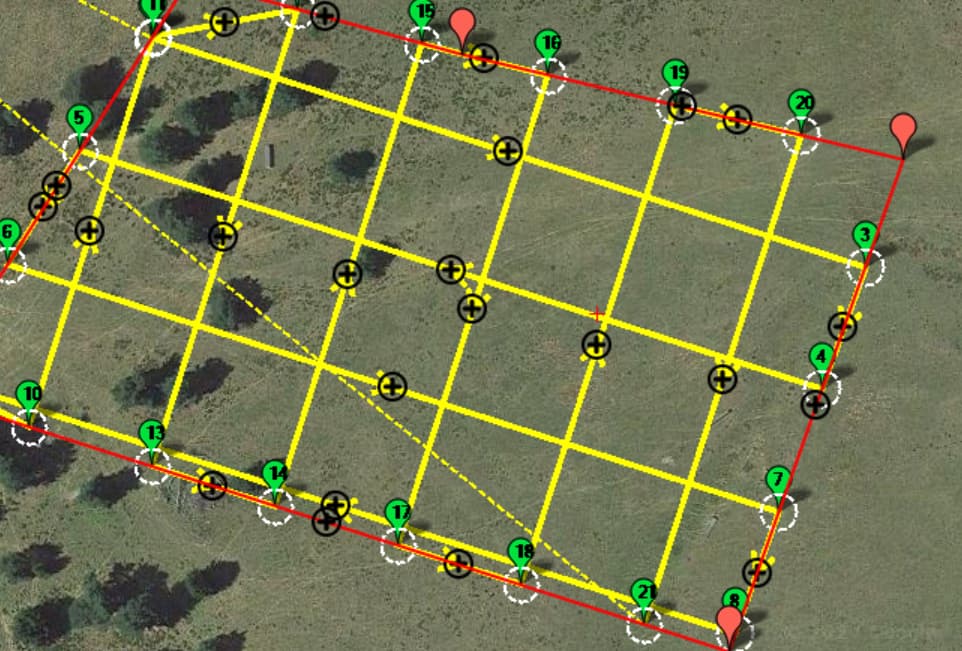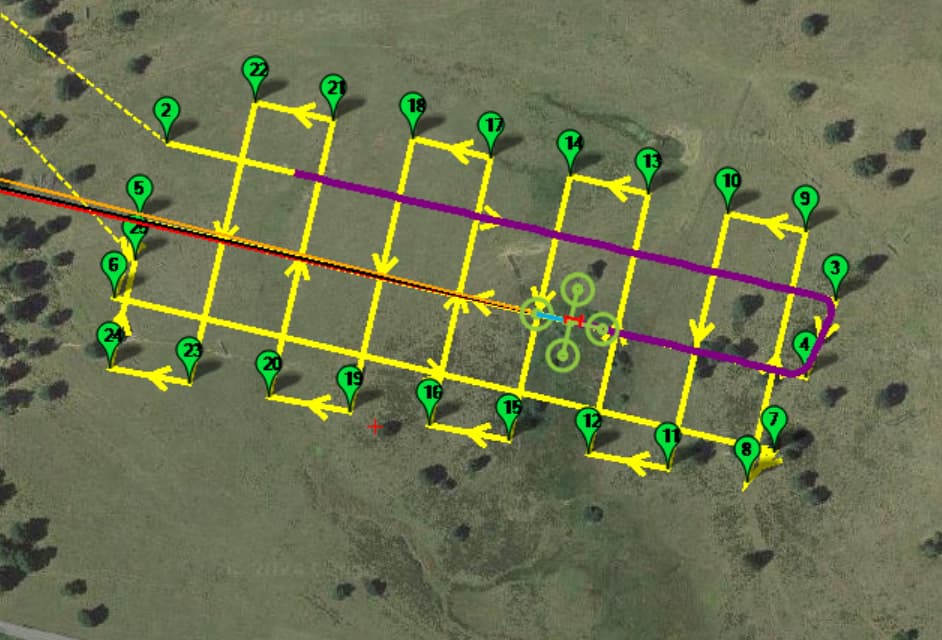hello
I created a survey grid mission
how do you create automatic curves to round off turns when changing direction?
thanks
You can’t create spline curves automatically with that tool, but if the nav parameters are set properly, when you actually fly it, you should see a smooth S-Curve from one leg to the next, beginning at waypoint radius.
If that is not the observed behavior, come back and share your parameters so we can help get them set up correctly for your use case.
Hello
for the moment I’m only doing simulation
I am surprised because when I make an exclusion zone in simulation with OA_type=2
it makes a smooth curve
In the grid options for copter there is “spline exit/entrys”. It doesn’t look like it does anything in the survey grid tool, but once you accept the mission you’ll see spline waypoints for the turns. Depending on your grid spacing it can create some really strange turns, (not dangerous, but maybe not what you want), but I’ve found if you tinker with the overshoot and lead-in distances you can tweak them to what you want.
hello
I activated spline exit/entries but during the simulation nothing works
Skip the spline turns. Mess with WPNAV_RADIUS. That should be about all you need to achieve lead in and lead out turns.
ok ok I’ll test and let you know if it works
thank
Also remove any camera trigger waypoints. They force waypoint overflight.