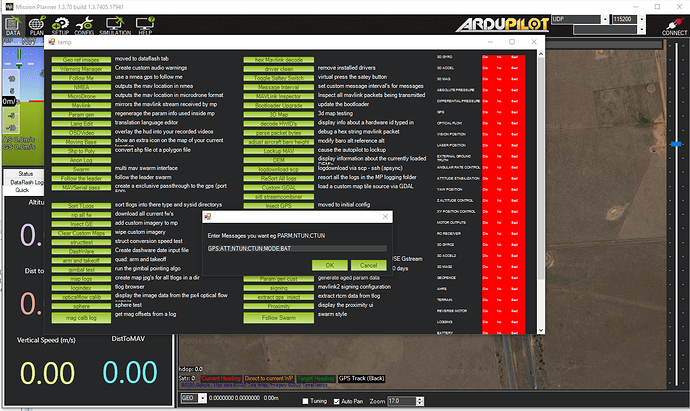Sorry, need to add a note to the wiki that you have to be using a current version of Mission Planner…older versions did not correctly format the CSV file…you can quickly repair the existing one by opening it in a spreadsheet program and resaving back to CSV again…the old MP format forgot to extend the short messages to the largest message length with trailing commas so DashWare treats those cells as “0” instead of empty…when I started work on DashWare a few weeks ago, I found the bug in MP and Michael O. and Mark W. quickly fixed it…so I took out the section of the wiki that talks about the workaround of opening ang re-saving…will update my wiki with a note…
Thanks for the quick answer. There is another thing in MP. Starting the conversion, it needs every time to fill in the requested type of Param (CTUN;mode…) and to delete CURR which is now BAT.
May be its solved also. Will continue to test with Beta MP.
I believe the default value for that field has also been updated.
Update to Beta crashed. No more possible to start.
I just updated MP beta and it took a while, but completed OK.
The Dashware csv file looks good, and the default set of messages also looks right.
This is the result:
A good message.
Deinstalled MP, Reinstalled it works again.
Updated e second time and it does not start. In the console (black) a message at the end of a long list
like: Fatal MissionPlanner APP.
Deinstalled, Reinstalled (latest) it works. Will stop with Beta. (Win 2000)
Must be a bug related to Win2000.
The issues list is here: https://github.com/ArduPilot/MissionPlanner/issues?q=is%3Aissue+is%3Aopen
Thanks for the link. Do you mean I should post this error or look for help?
I’d first check to see if there is already a similar issue and if not, create a new one.
I guess Windows 2000 should be 20 years old now, probably some significant differences in system libraries.
Sorry, I made a mistake, it is not 2000 it is Win 10. ![]()
I’m running Windows 10, but I’m on Insider Preview Build 19592
Maybe you just need to delete a configuration file somewhere?
I had a similar issue with Win 7. There, it was not possible to deinstall and therefore not to reinstall. I dared to delete all lines in the Registry with the content of MissionPlanner. And this helped. I could reinstall it again.
Will try to do it again after rebooting Win 10.
After rebooting Win 10, the Update of MP to Beta worked.
But it is still needed to input every time the additional groups of param. (RCIN;RCOU;…)
Should be saved as the other configs of MP.
Yes, indeed in MP Beta the conversion is OK and works now in Dashware.
Makes it easier as with Python, except the retyping of all the additional needed Param groups.
Maybe you can ask Michael O to add it to the config file?
RCIN;RCOU are not needed by everyone, every time…but I suppose it would not hurt
I don’t see any mechanism in the Dashware menu to remember the last value for an input field.
Can you give an example of one that is saved in a config file somewhere?
Yes, I explained it not good enoughe. I meant not RCIN … as defaults. When the defaults are completed or modified by other groups, this should be saved for a next time when clicking OK. Like other configs in MP e.g. language, Log Path or the items in MP/DATA/Quick.
We’d need to ask Michael how to accomplish that. I’d suggest you submit an enhancement request on the MP repo.
Or, we could just change the default to include everything that anyone might want to display…
To incloud everything would explode the .csv File for such who don’t need it.
I’m shure for Michael it would be an easy job. But my english is not so good to explain it good enoughe as already demonstrated and @hwurzburg hat already contact with him in this matter ? ![]()
I thougt it as idea to complet the perfect solution. With this easy Dashware conversion and Wiki it should find more friends.
Great, exactly all said in a few words, thank you.