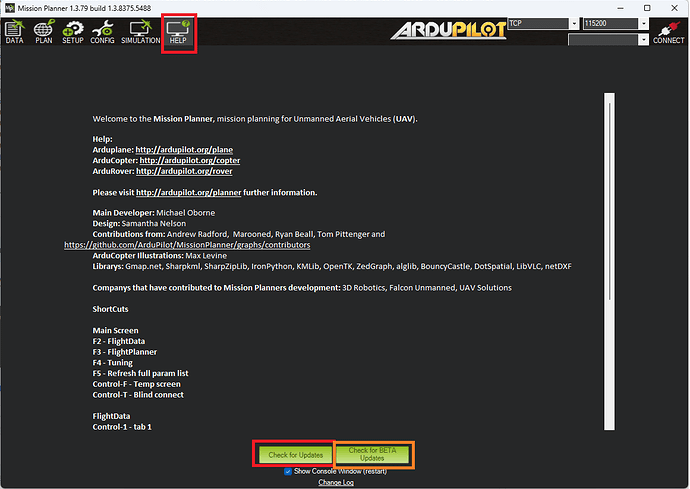Copter-4.3.1. has been released as the stable version for multicopters and helicopters and can be installed using MP, QGC or downloaded directly from firmware.ardupilot.org.
WARNING: Mission Planner has been recently updated to fix an issue downloading the firmware. If you see a “Failed download” message please try updating Mission Planner using the Help screen’s “Check for Updates” button
WARNING2: an issue has been found with the Siyi A8 support which will be fixed in 4.3.2.
Changes vs 4.3.0 are in the ReleaseNotes and also copied below
- Autopilot specific enhancements
a) ARKV6X support
b) MatekH743 supports 8 bi-directional dshot channels
c) Pixhawk boards support MS5607 baros
d) SpeedbyBee F405v3 support - DroneCAN Airspeed sensor support including hygrometer (aka water vapour) readings
- EFI support (electronic fuel injection engines)
- Pre-arm warning if multiple UARTs with SERIALx_PROTOCOL = RCIN
- Siyi gimbal support
- Bug fixes
a) Arm check warning loses duplicate “AHRS” prefix
b) AtomRCF405NAVI bootloader file name fixed
c) BRD_SAFETY_MASK fixed on boards with both FMU safety switch and IOMCU
d) Compass calibration continues even if a single compass’s cal fails
e) Gremsy gimbal driver sends autopilot info at lower rate to save bandwidth
f) Invensense 42605 and 42609 IMUs use anti-aliasing filter and notch filter
g) Mode change to AUTOTUNE message shortened
h) OSD stats screen fix
i) RC input on serial port uses first UART with SERIALx_PROTOCOL = 23 (was using last)
j) RunCam caching fix with enablement and setup on 3-pos switch
k) RTK CAN GPS fix when GPSs conneted to separate CAN ports on autopilot
l) SkyViper GPS fix
m) Turtle mode safety fixes (e.g. can only enter Tutle mode with at zero throttle)
Thanks again to those who provided feedback on this beta release. Beta testing is really important actually so we very much appreciate it.