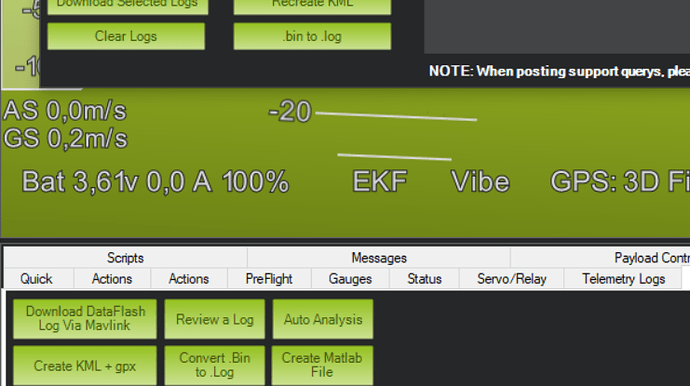I’ve experienced this myself recently with the CUAVv5Nano that Tridge and I did some slcan work with. MP really had a hard time attaching to the right version of the comport when the autopilot was booting with the slcan parameters set, but I discovered QGC’s method for upload is a bit more forgiving in this case due to the way it grabs the bootloader and then asks you to select the firmware to upload without requiring another reboot. Not sure it applies in this case since I think that error is saying MP can’t connect to the firmware server (or is expecting a different file structure?) but I wanted to pass it along anyways since you mentioned the SLCAN troubleshooting guide.
Hello,
You should try install firmware legacy on the left upper side
@rmackay9 Here is the post rc4 upgrade.
https://1drv.ms/u/s!AplYZe-uqPEBgvAp5DyRAp_dYto__w?e=QeYaOv
I did some testing today and saved the pre upgrade file. Wiped the param and then loaded 4.0.1.
MP worked and could connect on com10
Then I loaded 4.0.2 rc4 and could connect on com10
restored my params file and boom no more connecting on com10 (it was the listed)
upgraded to 4.0.3-dev without wiping the parameters and everything worked. Com 18/19 showed right up and I could connect on port 19 (as per usual)
Thanks for taking a look.
Dave
Edit
I just looked at the post upgrade file that I saved… There are only 143 lines in it. Yet there are 1047 in the pre upgrade params file.
I don’t know what to make of it at this point.
I think I am just going to restore all default settings… get myself on rc4 and then reconfig all the settings by hand.
If you find something, great. If not, then don’t worry about it (unless someone else has this issue)
Thanks again for providing the log file. The issue with only 143 lines in one of the files may be that you’re using Beta Mission Planner and it’s got a new feature that loads parameters in the background. This means you can move around in the MP including the Full Parameter List pages and “save to file” before all the parameters are loaded.
There is a little green line that moves across the screen. I waited until that finished. And even checked a few parameters first.
This week I am reverting everything to factory settings. Then I will load rc4 and start fresh. Then I will check upgrades at that point.
Hopefully it’s just an oddity in one of my settings
Thanks for all your help
Tridge and I investigated this issue with not being able to connect to MP using USB port and thanks to your param file we could reproduce the issue. The cause and solution is discussed here on the wiki and it because there are two serial ports available from the autopilot (Serial0 and Serial7) and the ground station is attempting to connect to the 2nd one which has been configured to be SLCAN. There are two possible solutions:
- follow the instructions on the wiki to load the composite serial port driver
- change Serial7 to be a mavlink2 port instead of SLCAN by setting SERIAL7_PROTOCOL = 2 (it’s currently 22)
This is a pretty annoying problem so to make things better for others we will
- add a link from the SLCAN wiki page to the solution wiki page so users who hit this are more likely to find the solution (this issue should only appear if the user has tried to use SLCAN)
- we will change the USB id we use in the next stable release which apparently gets around the windows serial driver issue somehow (sorry I don’t fully understand why)
Thanks again for the report!
I don’t know what this “legacy” meant (I did Google it), but I attempted another way and succeeded. On the update process, the Mission Planner asks if I want to use ChibiOS. If answered NO, the update fails. But when I answered YES, the update succeeded.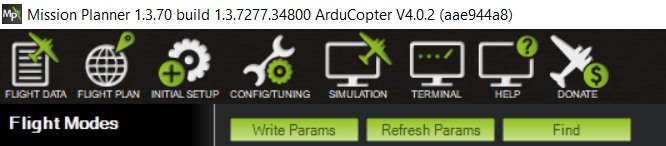
Chibios is what you want anyway.
Voltages on board are quite the same with a long and short USB. Here they are. I just confirmed this which I suspected. The update went through with ChibiOS.
Short quality cable: 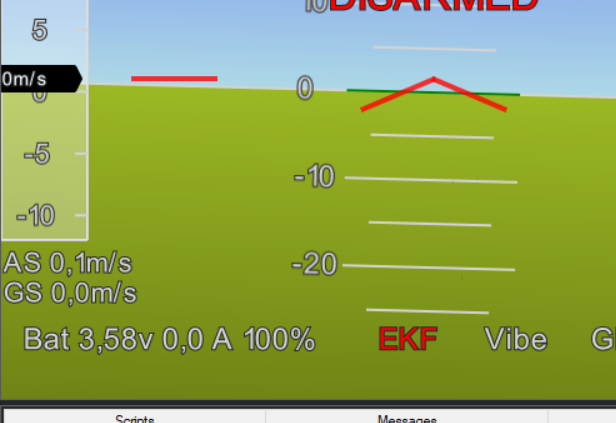
Long cable:
This sounds like an out-of-date MP to me. @meee1, does this “ChibiOS?” question still appear when MP loads Copter-4.0.x?
Thanks for getting the root cause.
Something you should be aware of, The AP docs told me to change the serial7 setting to 22 so that I could access all of the can settings using SL can.
https://ardupilot.org/plane/docs/common-cuav-neo-v2-pro.html
Awesome, thanks for that. We might at least modify that doc so that it says to revert the param after the config is done… although that won’t be necessary after Copter-4.0.3 goes out with the new USB IDs apparently.
Randy,
I updated my Hexa copter with 4.0.2-rc4 (beta) last week and MP did ask indeed if I wanted ChibiOS or not.
My MP version is 1.3.70 1.3.7277.34800.
BTW. I used one pack only and it was flying without any abnomalety.