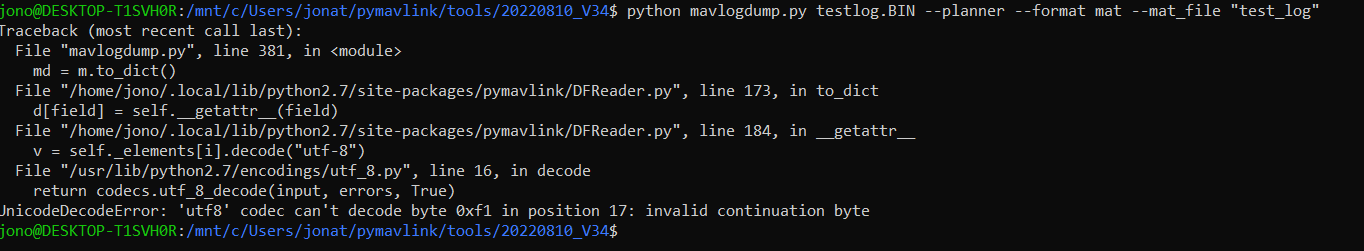Hello everyone,
I’ve been trying to covert the following .bin file to MATLAB format for analysis
1 31-12-1969 19-00-00.bin (488 KB)
And I tried to do so using the following menu in mission planner :
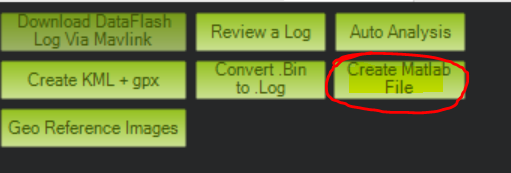
However, when I tried to open the resulting file in MATLAB I got the following error :
Error using load
Unable to read file ‘C:\Users\bagas\Documents\Mission Planner\logs\QUADROTOR\1\1 31-12-1969
19-00-00.bin-12706.mat’. Input must be a MAT-file or an ASCII file containing numeric data
with same number of columns in each row.Error in uiimport/runImportdata (line 505)
datastruct = load(‘-ascii’, fileAbsolutePath);Error in uiimport/gatherFilePreviewData (line 473)
[datastruct, textDelimiter, headerLines]= runImportdata(fileAbsolutePath, type);Error in uiimport (line 297)
gatherFilePreviewData(fileAbsolutePath);
Has anyone ever run into similar problem before or know how to fix this?
Thank you very much