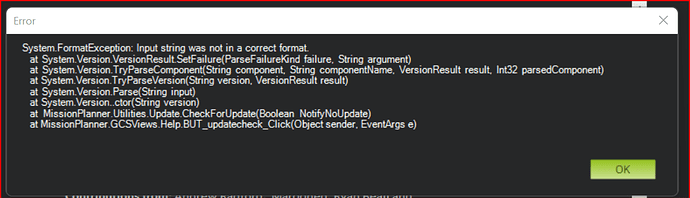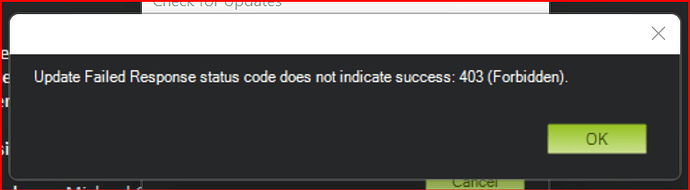Does anybody have an idea what might be causing these errors? I’m sure it’s not Mission Planner but a problem with this computer. This computer was running Mission planner just fine but something changed and I’m not sure what. I have another computer on the same network that works fine.
Windows 11
Things I’ve tried:
- Re-installed Mission Planner several times.
- Deleted the config.xml file and had Mission Planner regenerate it.
- Reset Windows Firewall.
- Switched from Ethernet to WiFi and back.
First Image is clicking on “Update”
Second Image is clicking on “Beta Update”