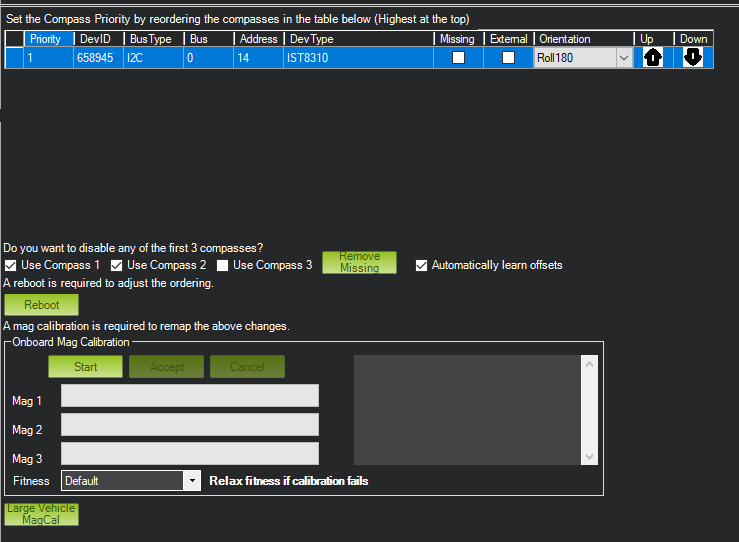I am looking at this page in MissionPlanner…
I have only one compass, which is in the Pixhawk4.
Why does it have a box ticked for compass 2?
Why does ‘remove missing’ not remove the tick on compass 2?
In the screen as seen, I have hit ‘start’ and moved the flight controller .
None of the bars shows progress.
Would it suffice to remove the flight controller from the bench and all connected to it, stick it into a mobile 5V battery via USB, without connecting anything to it, other than the telemetry radio, go outside and move the controller in all directions as seemingly required?