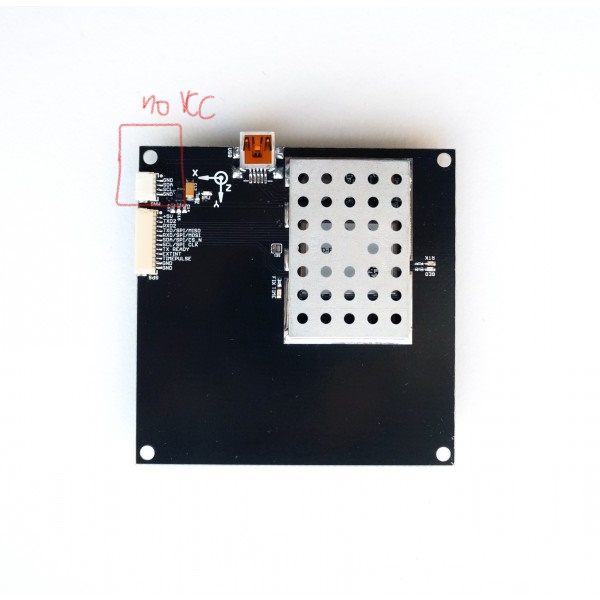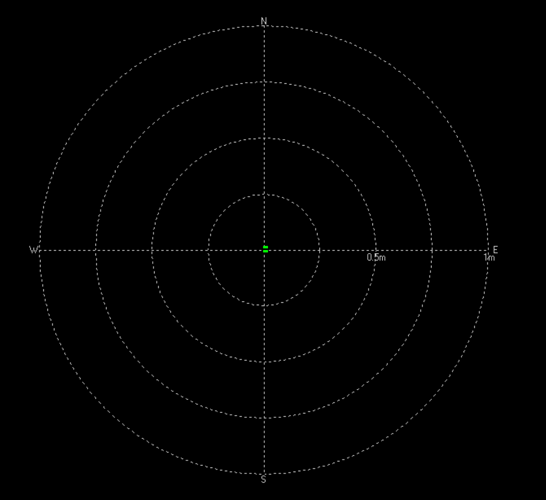Yes that is pretty sweet! I never saw this one bummer.
Isn’t 20/20 hindsight so annoying!
Now that I saw the GPS, you could make the ground plain a bit larger.
There is also this one I came across.
hindsight does suck lol
But I know zip about GPS other then I need one and you plug it in. lol
I don’t have the room on my drone to make the ground plan bigger. It’s already a big as quad. lol
Hi Ricky,
Thank you for your post. It’s very useful for me. I’m trying to replace my existing M8P GPS with F9P.
But does this F9P GPS unit also include compass as well ? Can it be directly connected with Pixhawk ?
Thank you so much.
To the best of my knowledge there is no compass.
I am still looking for one with both.
The product name of this unit is “ZED-F9P RTK RECEIVER BOARD WITH MULTIBAND ANTENNA L1 L2 +LIS3MDL”, is LIS3MDL unit the embedded compass ?
Interesting
Damn I have been looking at the wrong GPS
Ok now that I am looking at the right GPS…Yes it has a compass. you can see the orientation
Also it’s listed in the description
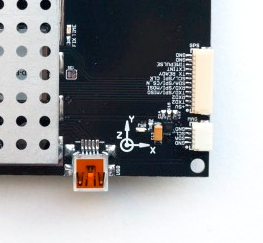
Thank you so much. The description also says it has the 12 pin connector, which is incompatible with the 6 pin GPS port of Pixhawk ? Is there any cable that I can use to connect this unit with Pixhawk?
No idea about the cable. For me I would just crimp one up but I know not everyone has the crimper to do it. The other thing I don’t know is if this is Arducopter compatible. I am not a GPS nerd so I know little about them.
Hi Tridge,
Is this GPS unit compatible with Pixhawk? How is the accuracy range if we just use standalone configuration without static base ? Thank you so much
Best regards,
Mirko
The F9P can be used with ArduPilot on any flight controller (including pixhawk). Support for it is added in the latest beta releases, plus in master. It will be in the copter and plane stable releases in the next week or so.
For performance without corrections please see this post:
Thanks Tridge.
As always your my hero…well you and @ppoirier
Now I just need to find an F9P I can afford and that fits.
Thanks Tridge.
I have a question. Is the data table exported by MISSION PLANER?
@Mirko_Zhou
I got a message back from the vendor that the mounting holes on this GPS
https://www.csgshop.com/product.php?id_product=266
are 65mm apart. Thought I would share that with you in case your thinking of getting one.
Finally got to play with my U-blox C099-F9P eval boards. As was the case when I set up the C94-M8P, it took a while to figure it all out. The documentation was a little better this time and I had some familiarity with Ucenter but there were still some unclear issues.
I have the base and rover boards talking over WiFi (the WiFi setup was very easy). I will not use this configuration with on my vehicle. I will use Lora (that’s for another day right now).
I am impressed with the “reported” accuracy so far. This plot is the deviation map from Ucenter. The rover has been stationary for over an hour and the deviation is as advertised about 1 cm.
I also received an Ardusimple simpleRTK2B today.
Interesting! My results were not that good. Have you tried looking at a second fix?
I just wonder if the wifi connection had anything to do with it? I just used mavlink.
Did your vertical stay stable as well?
I am working on using LoRa for the RTCM3 as I do now with my C94-M8P base and rover comm. Hopefully I will have that going today, although it will be using my C94-M8P as the base, so not a perfect comparison with the above on wifi.
I did not check the elevation. I forget some of you care about that! 
Why not comparing F9T vs M8T ?
@kikislater What are the F9T applications? I know t is for timing but what are they used for?