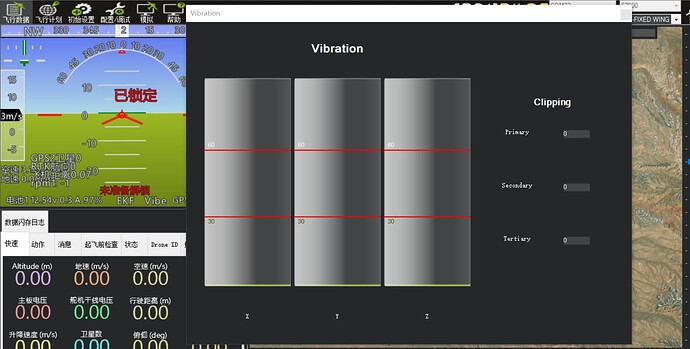When using a laptop touchpad during outdoor flights, incorrect operation caused the Vibration window to expand and unable to shrink back to the default setting state. Is there a way to restore the Vibration window to its default size without reinstalling MP and restoring software to its default ?
delete config.xml from Documents/Mission Planner, or edit it and delete this section…
<Vibration_StartLocation>{
"Location": "208, 208",
"Size": "371, 313",
"State": 0
}</Vibration_StartLocation>
Successfully edited and changed ![]()
![]()
![]()
![]()
![]()