lecoan
August 28, 2017, 8:25am
1
I was trying to let Pixhawk communicate with Praspberry Pi via Mavlink and I followed this article http://ardupilot.org/dev/docs/raspberry-pi-via-mavlink.html
mavproxy.py --master=/dev/ttyAMA0 --baudrate 57600 --aircraft MyCopter
It showed like this
root@raspberrypi:/home/pi# mavproxy.py --master=/dev/ttyAMA0 --baudrate 57600 --aircraft MyCopter
Connect /dev/ttyAMA0 source_system=255
no script MyCopter/mavinit.scr
Log Directory: MyCopter/logs/2017-08-28/flight6
Telemetry log: MyCopter/logs/2017-08-28/flight6/flight.tlog
MAV>
but the result in the official document looks like this
It seems no parameters received by rpi
my device is rpi 3b
any ideas?
hunt0r
August 28, 2017, 6:58pm
2
I don’t know much about mavproxy.py, but I know some about linux. Just in case someone else more knowledgeable doesn’t respond:
typing “mavproxy.py --help” suggests that the proper syntax for the command should be:
mavproxy.py --master=/dev/ttyAMA0 --baudrate=57600 --aircraft=MyCopter
I think that mavproxy probably understands your syntax as well, but it can’t hurt to follow the documentation just in case.
The error message suggests that the file “mavinit.scr” is missing from the MyCopter subdirectory. Can you type the command “ls MyCopter” from /home/pi and verify that there is a mavinit.scr file in that subdirectory?
lecoan
August 29, 2017, 2:38pm
3
Thanks for your reply.
hunt0r
August 29, 2017, 3:14pm
4
Sorry I wasn’t more helpful. Can someone else chime in?
pls refer here . I am able to connect now.
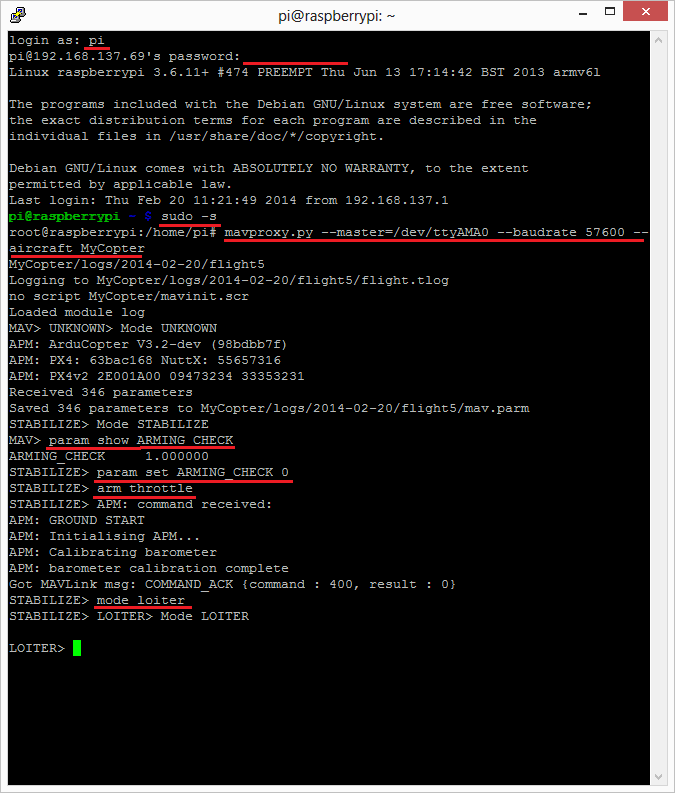
 The file “mavinit.scr” is also missing in the image that the official document provided. I guess it’s not the key problem.
The file “mavinit.scr” is also missing in the image that the official document provided. I guess it’s not the key problem.