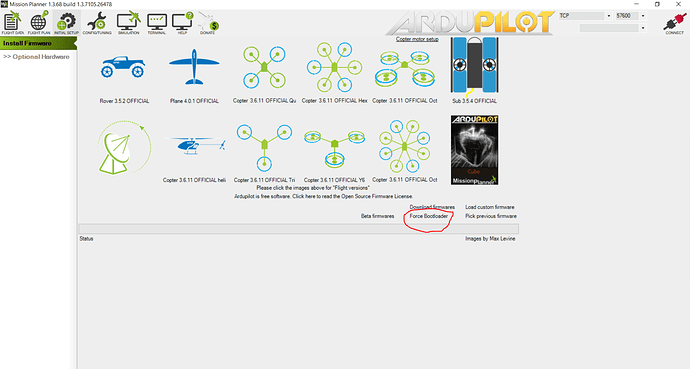I am unable to upload ANY firmware to my copter. I’ve been trying for about a week now using both Mission Planner and QGround Control and pretty beyond frustrated. I need help.l
I’ve tried all combinations of the firmware settings, including selecting “copter,” “helicopter” “ignore”
“ignore” or “official”
“fmuv2” or “ignore”
“3.6.11” or “ignore”
“apj” or “ignore”
(selected my corrected com port ID) but also tried others just in case
“9” or “ignore” for board ID
“fmuv2” or “PX4 BL FMU v2”
and both firmware options, when two appear based on changing the above options.
It makes no difference. It took me almost two days to try all combinations, but I have.
I’ve also tried in QGround Control almost all possibilities, but did not try all different firmwares because there are about 50 of them listed. QGround Control gives the following errors:
“Error: Send Command” “Invalid Sync Response 0x53 0x75”
I was previously able to upgrade firmware using QGround Control. In fact, it’s what started the problem when I did a firmware upgrade, but did not realize the options were below. QGround Control shows my firmware as 3.6.11 but when I use Mission Planner to install Previous Firmware, I see all the upgrades from 3.6.11 and last upgrade shown on previous is “AC 3.6.7 AP 3.9.7” So I am pretty sure the QGround Control Update firmware thing I did caused this.
What is going on?
Mission Planner Firmware Error messages I’m getting:
“Scanning Com Ports” (pauses here for a long time then immediately:)
“Error: No response from Board”
(then popup window:)
“Error Uploading Firmware”
I’ve also tried using the terminal to connect but when I do, using any and ALL combinations of settings, I get:
“Can’t open serial port”
Did I brick my flight controller?
Using Pixhawk1 for 3dr x8 Octoquad.