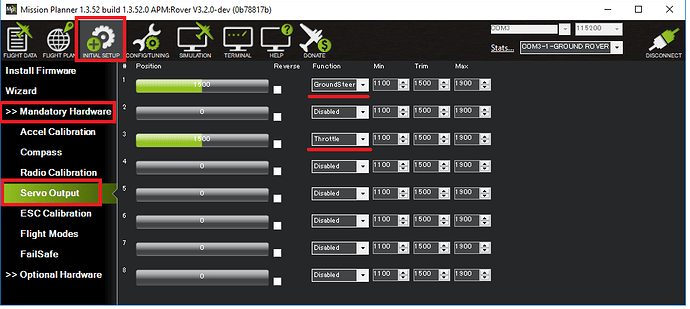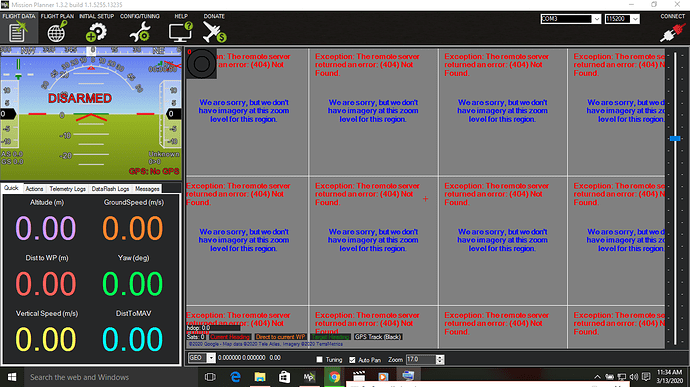I’m running on APM 2.8, F450 frame, GoolRC transmitter & receiver (flysky clone), I think the motors are in the range 910KV - 1200KV not sure of the specific but saw when i bought them, EScs 30A with the 7M Neo GPS, My motors are not arming, my escs are not caliberating after running through all the steps on the wizard of Mission Planner, I went again using the mandatory hardware when I didn’t get result, the problems still persist, what do I do please?
match the pwm values of your transmitter or controller to that of the mission planner. Motor won’t arm unless mission planner gets the required pwm range.
The values of pwm range of your servo output for different channel should match with your pwm range in transmitter.
Go and check the pwm range in your transmitter and update it into servo output page of mission planner.
My mission planner does not have the servo output sub menu. there’s another challenge I’m facing now, when i connect board to PC via USB, there is no led light indication, but there’s always led light indication if i connect with battery
Or could it be that the battery voltage has dropped below the required? It is reading 8.87V now, A 3S 3000mAH lipo battery.
disable the battery failsafe for now and try connecting to PC via telemetry.
Which version of Mission Planner are you using?
I was stuck with this problem as well but changing the pwm range in mission planner solved the problem quickly
Please how can I connect to PC via telemetry? Also, how do I change the pwm range in mission planner?
This is my mission planner
- Connect the telemetry module to the PC.
- Select the COM port in right top corner or select it to be auto.
- Click on connect button. This should connect your vehicle to mission planner.
- After connection go to initial setup --> Mandatory Hardware --> Servo Output.
- Then change the output range to match it with the values from your transmitter.
refer ardupilot docs if you have any issue regarding connection.
Also look for initial setup if you have not connectd and calibrated your vehicle on mission planner.
if you want to flash firmware on board I recommend connecting your vehicle with usb and not with telemetry. After flashing firmware you can use telemetry for connection.
Sorry pls, try to come down to my level, I am a beginner. This is my first time doing this. Please help to take a look at the challenges one after the other
- My Mission planner does not have -->“Servo output” menu may be you can can give me a link to one that has, I am using APM 2.8
- My APM does not come on via USB again, that developed yesterday as I told you
- I thought based on problem (2) was why you suggested connecting via telemetry, now, if i want to buy the telemetry module, i hope there are no versions, so that I won’t buy what is not compartible with my APM 2.8
- What do you mean by flashing firmware, is it a process of clearing the firmware and re-installing? If so please how
Explaining everything here is not possible. Visit here for the detailed guide to the setup.
Cheers!
Alright, I still appreciate your time, effort and support, thanks millions’ times, but please send me the link to your version of Mission Planner
here is the link to the latest mission planner.
My version is 1.3.70
Have a safe flying
cheers!
But apart from flashing firmware, I can always connect to my vehicle via telemetry without USB right, so that I should just by radio telemetry module instead of buying a whole flight controller kit?
Yes buy a telemetry module.
Pls what value is better, because i could see 433MHz 100MW/500MW and 915MHz 100MW/500MW. Which one is better with APM 2.8 and pixhawk 2.4.8 32 bit?