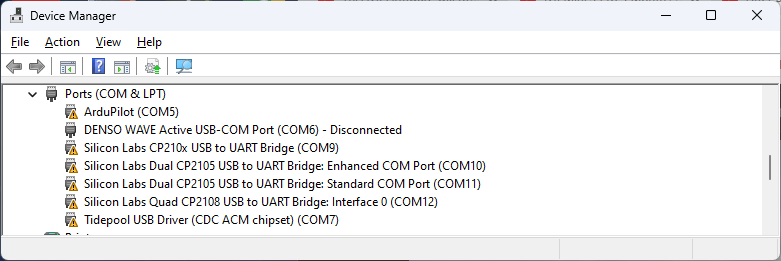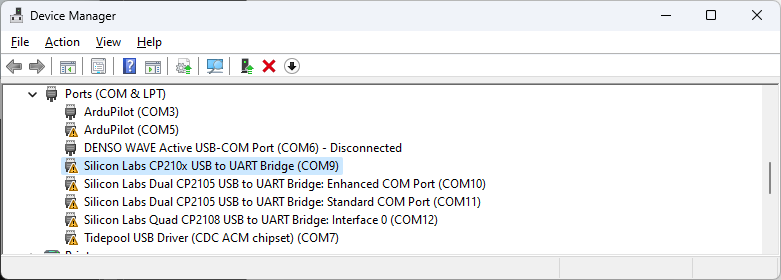I am asking for help here. I had Mission planner working last year April 2022 and communicating with my just built Tarot FY690S.
By the way it was fun to build, it was a kit I bought on Amazon.
Even had it kind of flying, it would drift to one side but could kind of control it.
Now 9 months later I am trying to reprogram the Tarot FY690S but all I get is Code 10 error. I have tried 10 to 15 different Virtual com ports even built a windows 10 PC but just can’t get past the code 10. Also tried Mission Planer on an android table, it started to communicate but would drop the connection.
An Update. STILL not working. I have installed Ubuntu, Mission Planner is supposed to work but Ubuntu is NOT windows. It is like of old dos based, you need to run scripts in order to install something, so I killed it. I did a clean install of Windows 8.1 no network. When it finished I made sure no possible updates could get in. installed .NET 4.7.2 then .NET 4.8 then Mission Planner. When I added the com ports I still get Code 10. Does any one have a solution? I’m sure I must be missing something.
Well the Windows 8.1 install STILL came up with the code 10.
Something happened with Windows 11, on Friday Jan 27, 2023 I went to check an see if it would connect … Well it did. here is a screen grab of my com ports.
As you see they are all code 10 except the “Denso Wave…” now for some reason after connection the Tarot FY690S Hexadrone I get
Hey I’ll take it not touching anything. I have been able to use Mission Planner and QGroundControl but still can not get the motors to run with the remote control.
Hope this helps someone out there!
Do they work with the motor test?
It sounds like you installed 5 operating systems to overcome a driver problem.
YES. When I use Mission planner: Setup/Optional Hardware/Motor Test using an 8000mAh LiPo connected to the Power Module and click on the “Test all in Sequence” all motors do start then stop in sequence from front right going clockwise. I do see on the remote the RX has 4.9v and EXT has 16.6v if I disconnect the Power Module the EXT goes to 0.0v.
Thanks in advance. I’m willing to try almost anything. But would like it to eventually fly again.
Well Windows 11, Windows 10, windows 8.1 with updates then win8.1 without and Ubuntu so … YES but it still did not help. I noticed that Windows in it’s sneaky wisdom did slip an update on Jan 24th. Maybe that is what helped. I still do not know why the Devices are coming up with code 10. even the ArduPilot on com 5 has com 10 error and the ArduPilot on com 3 is just fine. but it is working now so I am not going to try to find out until this HexaCopter is flying.
By the way If I disconnect from the computer and move the Left joystick to the bottom left and the right to the bottom right (both down and out) I get a high pitch beeping sound that repeats every second and if I move then both down and in I get an error type sound that also repeats every second.
Found it in a 7 year old video. Reality is I forgot how to launch.
I do have to give thanks to Riaan Roux he has a 12 part, yes long but detailed 12 part video on how to build, config and everything else A Tarot FY690S
Well at 2Min 14Sec in he shows’ the arming sequence: right stick push bottom right (get acknowledgement) now push up slowly for thrust.