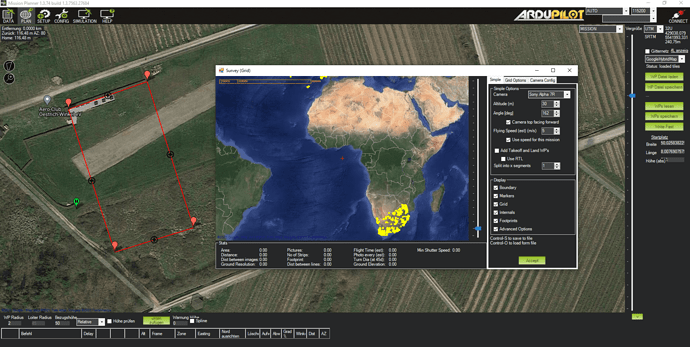After the last three beta upgrades, Auto WP - Survey grid won’t pop out the grid menu when clicked, after drawing the polygon using the on-screen icon, with the icon being either green or transparent.
Indeed, it seems Grid does not work, and it does not throw any error in the log. GridV2 and SimpleGrid is however working.
Will take a look once at my dev workstation.
It seems a build/distribution issue. With a fresh local build (either debug or release) Grid working as it should be.
ive fixed this in the current beta.
the click event disappeared
Hello, I have the same problem. After I set the homepoint and the markers, "Auto WP --> Survey (Grid) does not work (see screenshot). Can someone help me? Thanks!
Try with the latest beta.
No matter which version I try, it does not work.
Could you save the polygon and post it ? I cannot repro this.
Well, it works for me, so it should be something with your installation.
Try with a fresh start
- Remove Mission Planner (including directory from Documents and c:/Program Data (this one is a hidden directory)
- Make sure that your Win10 is up to date with the latest fixes.
- Install a fresh copy of Mission Planner.
Thanks - now it works. The hidden directory was the problem…