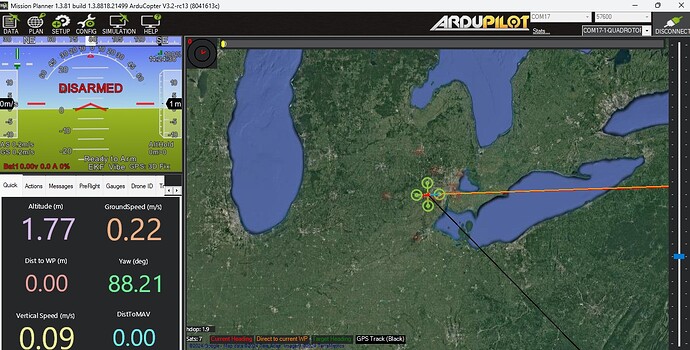I think some explanation is in order here before I sign off. When I embarked on this project, a couple of years after my Tarot Ironman crashed, I decided to make use of what I had left over - a set of 17" Tarot propellers, a GPS module, an analog video receiver/monitor/dvr and a couple of power supplies. I wanted to build another large quad because I enjoyed the challenges of the build and the satisfaction of flying somehing I made. I wanted a stabilized video platform, but wan’t picky about video quality - a GoPro Hero would suffice.
Since nobody that I know of is building large quads anymore, I thought that I could acquire some components at reduced prices, so I embarked on a scavenger hunt, searching for stuff people no longer wanted. My goto sites were craigslist and Ebay, and as a last resort AliExpress. Because I have an analog video monitor, a digital video system was out of the question as I didn’t want to incur the expense. I got two of my MN5008 KV400 motors at a reduced price from a retailer who wanted them off his inventory - had to pay full price for the other two.
I also wanted to minimize the learning curve, hence my desire to use an APM flight controller. Yeah, I know they are no longer supported and yes, they were obsolete when I first entered this hobby. But it provided the functionality I wanted, and it was relatively cheap. Bottom line, I wanted to save as much money as I could and not invest in new stuff if I could avoid it because I most likely will not build another multicopter or any other aircraft. I bought an old Turnigy transmitter from a guy on craigslist and he threw in a few receivers - all pwm technology, but again that’s okay for my needs.
I did not expect that I’d run into as many problems as I did, mainly with trying to get a version of Mission Planner on my Windows 11 laptop that would connect to my APM. I went down a lot of rabbit holes and when I asked for help, mostly I got chastised for insisting on using old tech that is no longer supported. If I annoyed some of you, well I’m sorry. I merely wanted help with the specific problem and didn’t want or need editorial comments such as speculations was to the causes of my previous crashes or why I should abandon my approach and spend more money on newer tech.
I have had more than my share of other challenges but I’ve found solutions to each of them. Here is a pic. of my quad as it presently stands.
I mounted the APM in order to confirm sufficient wire lengths and clearances. I have yet to install the GPS module and video transmitter; right now, I’m puzzling on where and how to mount it. Hanging off to the left is the Tarot gimbal calibration dongle. The calibration S/W hasn’t been updated since 2012, so once again the need for an XP machine which should arrive from my friend in California in a week or so. Once I get the gimbal calibrated, the APM firmware installed and the IMU calibrated I can do the rest on my Windows 11 laptop running M.P. and communicatiing via the telemetry modems.
I hope that in perhaps three weeks or so it will be ready for its maiden flight.