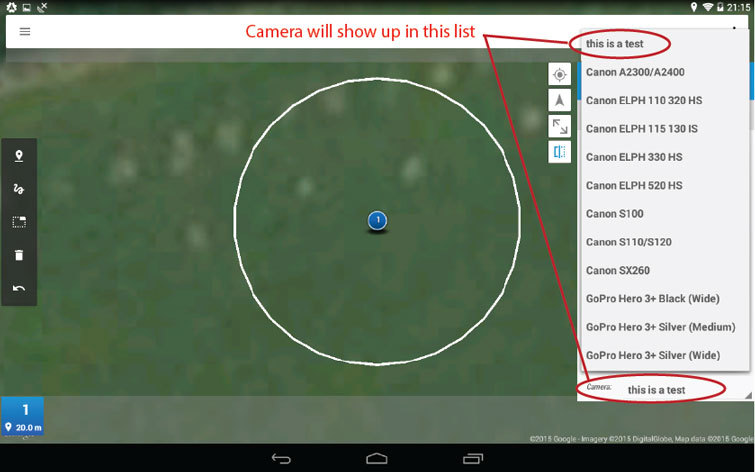I usually fly survey missions using Tower on a Nexus 7 tablet but I always have to change the altitude and sidelap settings to get the flight that I want. Is there a way to make a custom camera profile and add it to the drop down menu in Tower?
I agree! This is a pretty essential part of flying surveys!
What about camera orientation too? Even if there’s no choice can someone at least tell us is it portrait or landscape? ‘Camera top facing forward’ or not, in Mission Planner speak…
Come on admin - let me post a resolution to this!
Firstly - create a CameraInfo folder on your device with this directory structure -
/sdcard/3DRServices/CameraInfo/
In the CameraInfo folder create an .xml file with your camera info - similar to this one for a GH4. Up you how you name it but needs to have .xml extension.
<?xml version="1.0" encoding="utf-8"?>
<cameraInfo>
<Name>GH4_14mm_16:9</Name>
<SensorWidth>17.3</SensorWidth>
<SensorHeight>9.73125</SensorHeight>
<SensorResolution>11.9</SensorResolution>
<FocalLength>14</FocalLength>
</cameraInfo>Force stop/restart both 3DR Services and Tower. Once they’re restarted your camera profile should show up in survey structure, survey polygon etc.
[quote=“shuggy99”]Come on admin - let me post a resolution to this!
Firstly - create a CameraInfo folder on your device with this directory structure -
/sdcard/3DRServices/CameraInfo/
In the CameraInfo folder create an .xml file with your camera info - similar to this one for a GH4. Up you how you name it but needs to have .xml extension.
<?xml version="1.0" encoding="utf-8"?>
<cameraInfo>
<Name>GH4_14mm_16:9</Name>
<SensorWidth>17.3</SensorWidth>
<SensorHeight>9.73125</SensorHeight>
<SensorResolution>11.9</SensorResolution>
<FocalLength>14</FocalLength>
</cameraInfo>Force stop/restart both 3DR Services and Tower. Once they’re restarted your camera profile should show up in survey structure, survey polygon etc.[/quote]
Thank you for the response. Here’s my problem. I can’t find that filepath anywhere on my tablet. I am running a Nexus 7 (no actual SD card). There is a Tower folder, but the only file in it is an empty Waypoints folder. I can’t find a 3DRServices folder anywhere. When I search for the CameraInfo file, the only one that comes up is the old one from DroidPlanner. A search for 3DRServices turns up nothing.
[color=#FF0000]Firstly - create a CameraInfo folder on your device with this directory structure -
/sdcard/3DRServices/CameraInfo/[/color]
The folder doesn’t exist - you’ve got to create it…
Create a folder called 3DRServices on the same level as your Tower folder - NOT in it.
Create a folder called CameraInfo in the 3DRServices folder
Place the xml file in the CameraInfo folder.