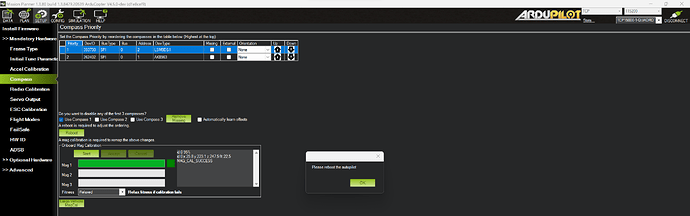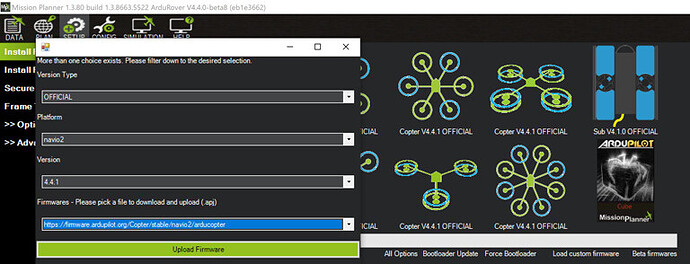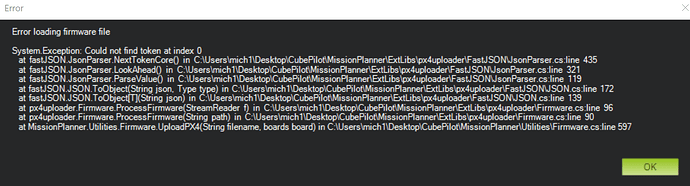calibrating data are not being saved. I have to redo calibrating everytime I reboot. I am using navio2/raspberry with arducopter.
That is not normal. you might have an hardware problem. Can you update to ArduCopter 4.4.1 and provide a .bin log file of a short flight?
When you say update the Arducopter, does that mean I update the software on the drone or the mission planner on my desktop?
Looks like you are using V4.5.0-DEV already. No updating from there. Actually try reverting to current Stable (4.4.1) unless you have some compelling reason to run a Developer version.
ArduCopter is the firmware on the flight controller onboard the drone.
Missionplanner is a software that runs on your PC.
ArduCopter is not missionPlanner.
I am new to all of this. What is V4.5.0-DEV and Stable 4.4.1? I just downloaded the software for the navio2/raspberry flight control and the mission planner on my desktop. so whats the best thing to do from here? Thank you,
Download the .apj file from the Navio2 Repository and use Mission Planners “load custom firmware” to flash it.
Navio2
I reinstalled mission planner but it seems like its defaulted to install DEV. it did not give me the option of using Stable instead. How can I install stable?
By following the instructions in the preveous post.
I do not see any instruction for installing stable instead of Dev. Can you please help. It installs Dev without giving me the chance to choose Stable.
Try this method. From the Install Firmware screen click the “All Options” text and populate the menus as shown.
I am out of ideas. Perhaps there is something unique about the navio2 in this regard, it doesn’t have the same compliment of files in the repository as a “typical” flight controller.