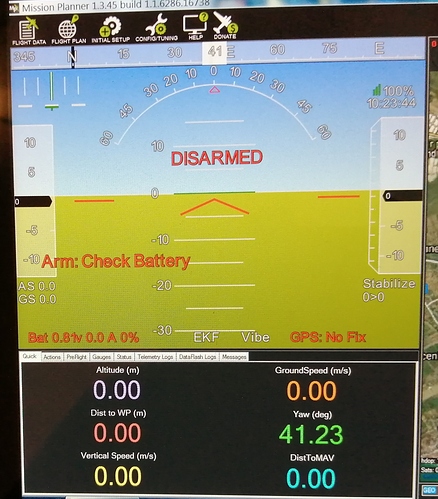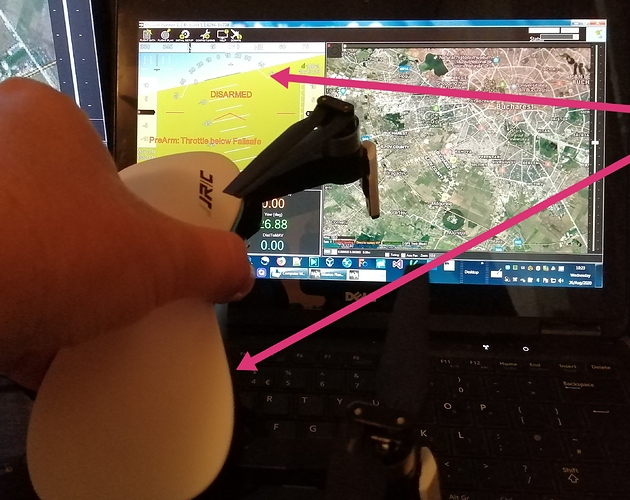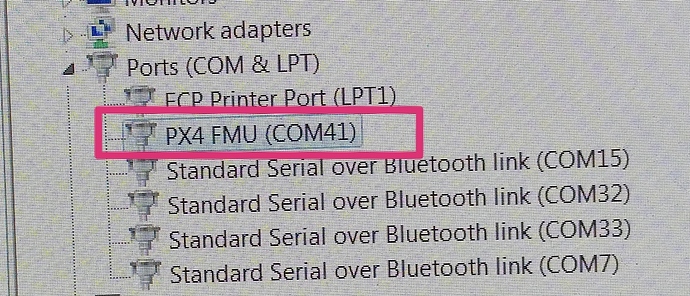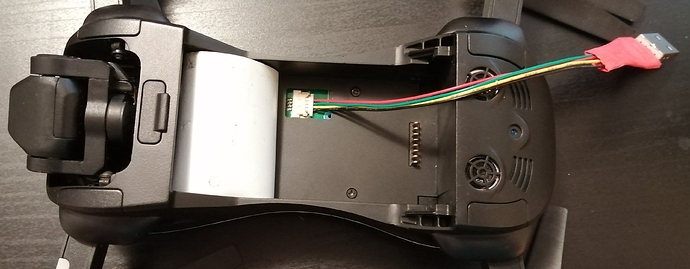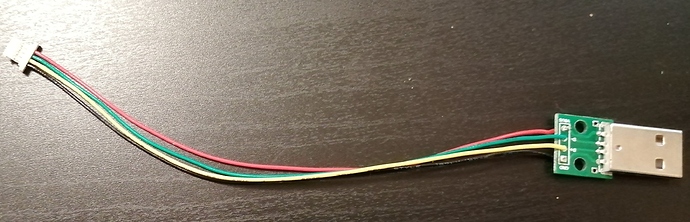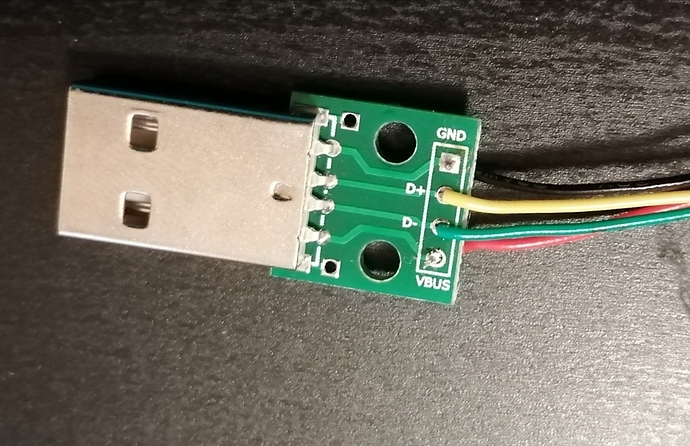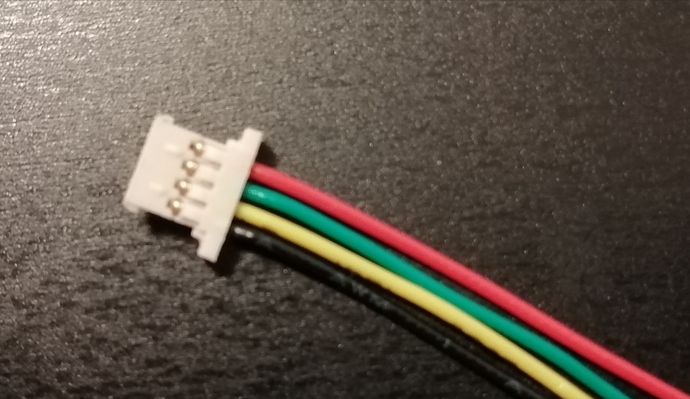On a brighter note, you’ll be pleased to hear that the MOLEX connectors I ordered a long time ago have finally made it from freakin’ china after almost 3 months of wandering the world’s postal services.
Since the required USB plugs were already here I wasted no time to solder them up and after switching the DATA+ and DATA- wires (looks like I also have the green board) some magic happened and my X12’s PX4FMU showed up on COM41.
Since I’ve already changed the params I was going for I didn’t really had any urgent things to modify but I did calibrate the accel and horizontal level which were a bit off.
I’ve included some picture with the cable wiring and how it looked with the X12 connected to the QGC and Mission Planner. It seems my MP version doesn’t quite know about the PX4 as it doesn’t know how to find the params I was looking for. But then again with all those warnings about failsafe and batter level blaring in my ear I had a hard time focusing. QGC on the other hand behaved exactly like on my Android smartphone so it seems that will be the app of choice.
Here are the pics I took, hope they prove useful for someone: