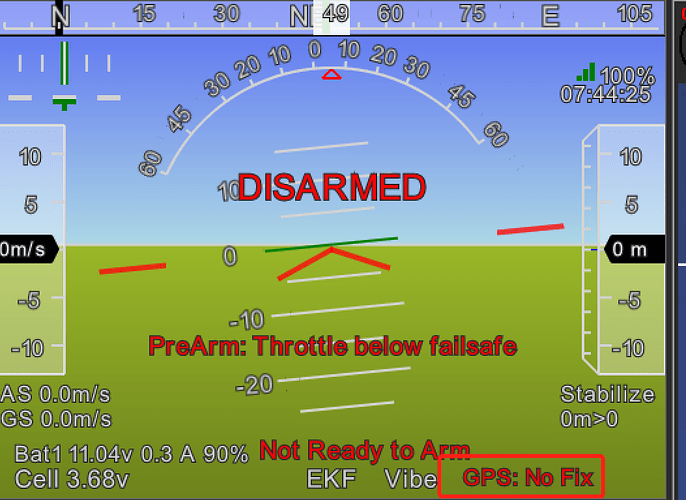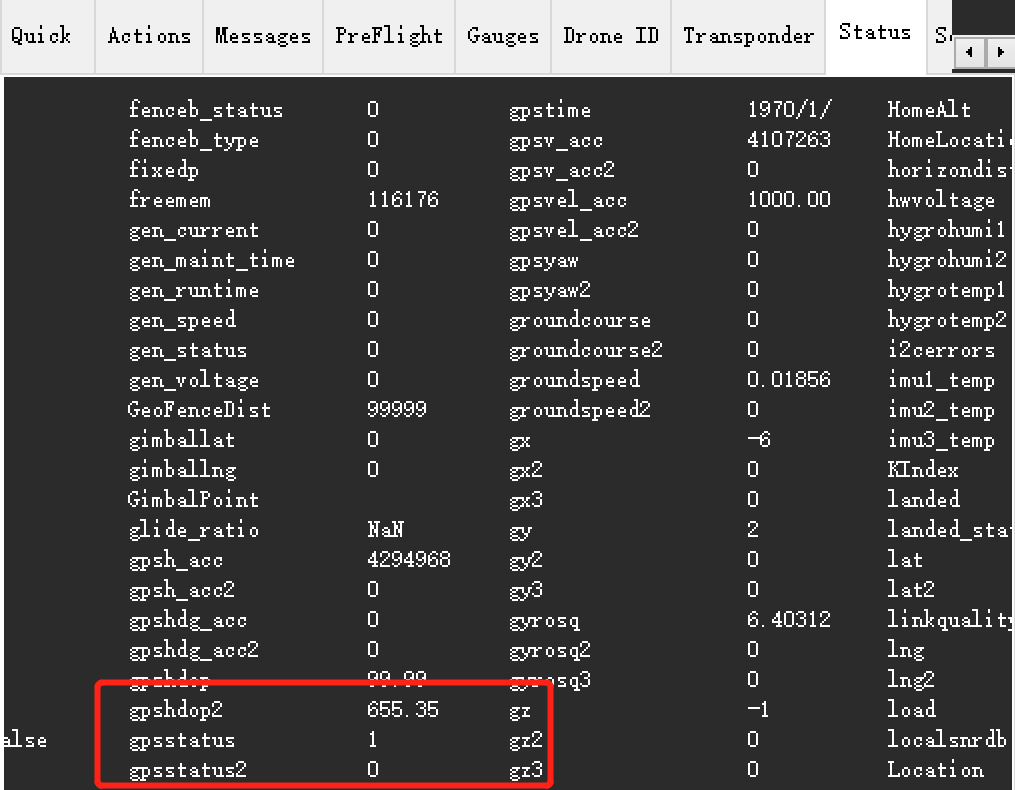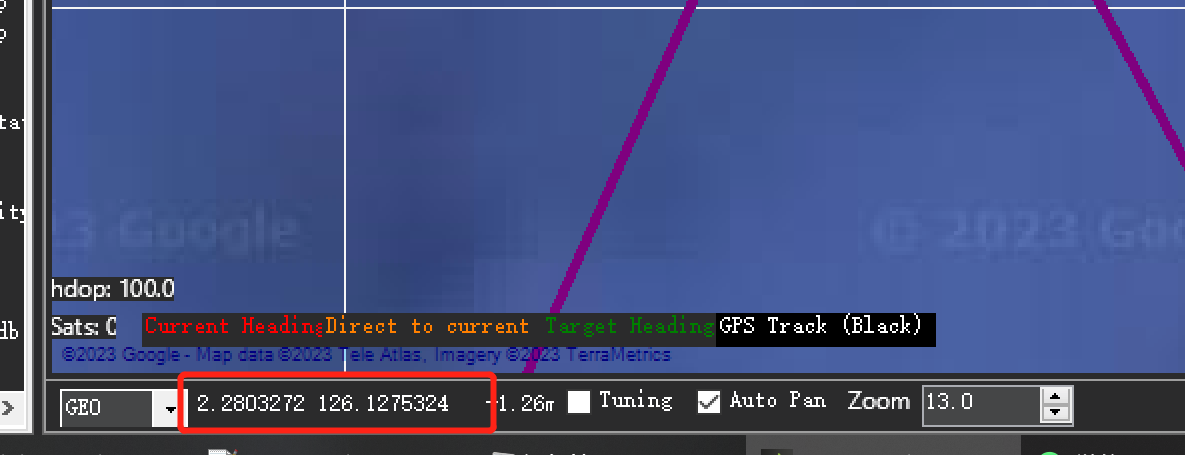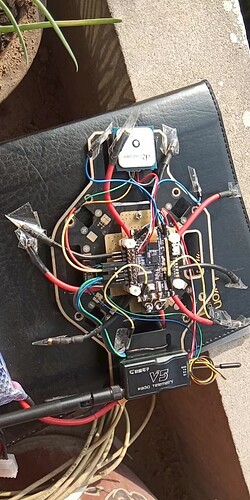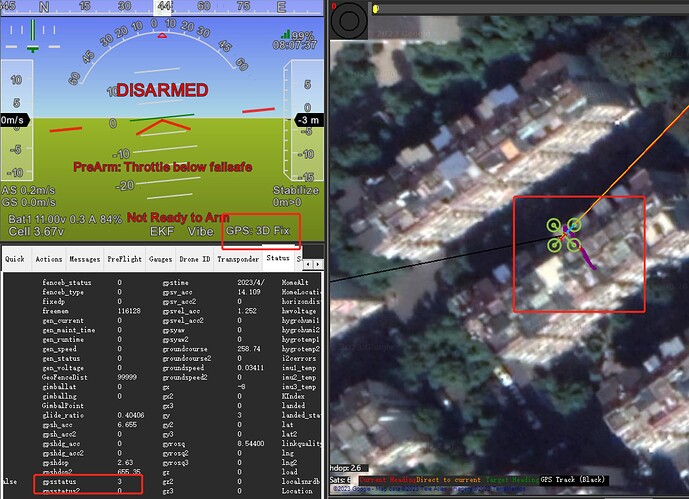Hello, I am using the BN-880 GPS (Amazon.com).
I chose it cuz its in the docs (Beitian BN-220 GPS / BN-880 GPS & Compass — Copter documentation)
I keep getting a No GPS error so I hooked it up to a USB converter and this is what I am reading from it
GNGLL,,,,,,V,N*7A
$GNRMC,,V,,,,,,,,,,N*4D
$GNVTG,,,,,,,,,N*2E
$GNGGA,,,,,,0,00,99.99,,,,,,*56
$GNGSA,A,1,,,,,,,,,,,,,99.99,99.99,99.99*2E
$GNGSA,A,1,,,,,,,,,,,,,99.99,99.99,99.99*2E
$GPGSV,1,1,00*79
$GLGSV,1,1,00*65
$GNGLL,,,,,,V,N*7A
IDK if this is what its supposed to look like?
(it is not outside so I’m not expecting to get a GPS Fix).
I just want the GPS to show up in Mission Planner at this point.