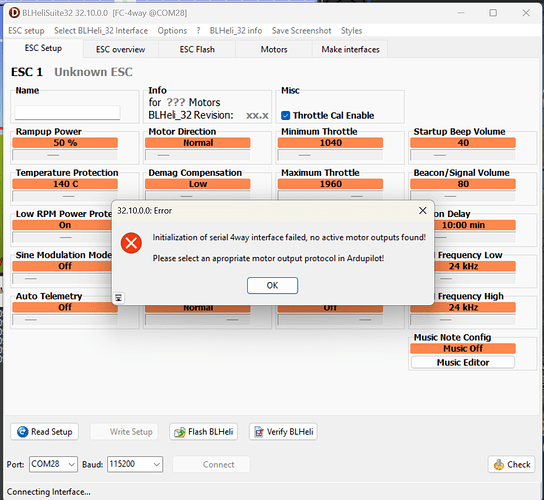UPDATE:
At some point during my setup (after a successful motor test) I had set MOT_SAFE_DISARM to 1 and that was causing the failed comms with BLHeliSuite. It was also preventing motor tests in MP but I hadn’t caught that earlier. Hopefully this info helps someone else out in the future.
Hello all. I’ve spent half a day troubleshooting this and going through all the related videos and posts. I believe I have everything configured per the recommendations but there appears to be something else in play which is preventing me from connecting to BLHeliSuite32:
HW/FW Configuration:
BLHeliSuite32 32.10.0.0
Kakute H7 V1.3 FC with Tekko32 ESC
2024-05-12 12:34:19 : KakuteH7-bdshot 002D0037 31335119 33393830
2024-05-12 12:34:19 : ChibiOS: 6a85082c
2024-05-12 12:34:19 : ArduCopter V4.5.1 (71a2f169)
Param Configuration:
SERIAL7_PROTOCOL = 16 (ESC telemetry)
MOT_PWM_TYPE = 6 (Dshot600)
SERVO_BLH_AUTO = 1
SERVO_BLH_BDMASK = 15 (channel 1-4)
SERVO_BLH_MASK =15
SERVO_BLH_PORT = 0 (I’m using USB to connect)
SERVO_DSHOT_ESC = 3 (blheli32/Kiss + EDT)
SERVO_1_FUNCTION = 33
SERVO_2_FUNCTION=34
SERVO_3_FUNCTION=35
SERVO_4_FUNCTION=36
No matter what I do, I get the “please select an appropriate motor output protocol in Ardupilot” message in BLHelisuite and I can’t get it to connect. Any help would be greatly appreciated!
Full_param_tree_config_flight_1.param (27.2 KB)