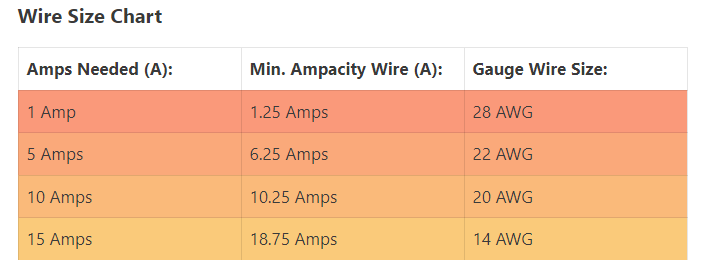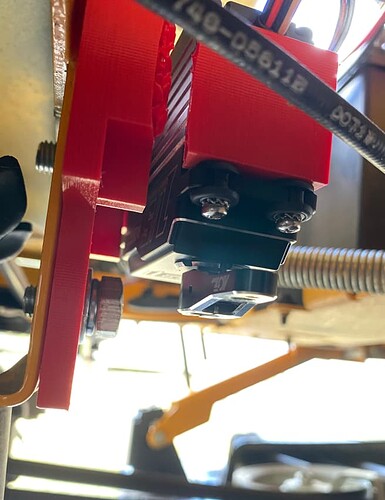Servo reversing can be done within ArduPilot or via servo programming. The results are identical.
I prefer to keep the servo programming bone-stock and tune the parameters within ArduPilot (including trim and limits). That way replacement is simple and requires no documentation of servo programming. That is just preference, not procedural, and it does have its limitations if servo travel must be severely limited vs the stock configuration.
You should NEVER reverse an RC transmitter channel to achieve the same result without careful thought as to the implications. Often, that results in what appears to be proper operation in MANUAL (RC) mode but any autopilot assisted mode (AUTO, ACRO, etc) will behave improperly because the autopilot doesn’t know that you’ve reversed a transmitter channel. So, for example, it will command a left turn, the vehicle will go right, and the control algorithms will spiral out of control.
You can confirm proper operation/servo directions in several ways, but the easiest is to switch to ACRO mode and see if it goes forward/back/left/right with corresponding RC input.
This page addresses your observation regarding steering in reverse. You can change the behavior, as indicated.
ArduPilot throttle has a slew rate limit applied (tailored by MOT_SLEWRATE). Steering does not obey that slew limit, counterintuitive as it may be on a skid-steered vehicle. It’s an artifact of keeping the same basic control algorithms in play regardless of whether the vehicle is Ackerman or skid-steered. There isn’t too much you can do to avoid that, but you can apply some expo in your RC transmitter to dampen the effect when driving via RC.
MOT_SPD_SCA_BASE is intended to be a tuning parameter for assisted modes and is rarely changed from default. It is speed based and likely most useful on Ackerman steered vehicles that have very aggressive steering response (to limit steering response as speed increases, which isn’t really the desired outcome here). I suppose it’s possible you could force it to result in favorable behavior in MANUAL mode, but I suspect the 2nd/3rd order effects could be negative when the autopilot takes control.
Recommend you skip the advanced steering tuning for now and get things working by continuing to follow the wiki instructions, first.
…and I wouldn’t go for too many more rides with the computer and radio in hand…as you noticed, control can get twitchy/violent in a hurry!