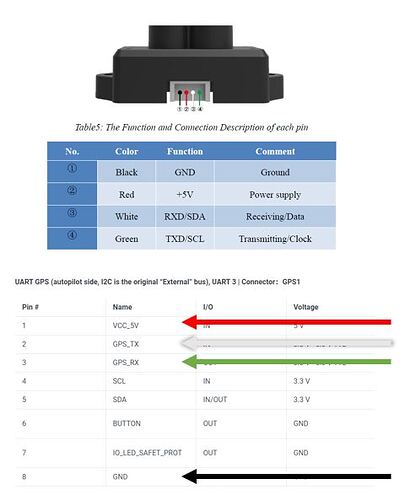I received recently a few TFmini Plus(UART) and on a certain build i had to install one on a Cube Orange with 4.1.3FW on copter. No matter what i did (following the wiki) i was not able to get a rangefinder reading on MP. Checked settings, cables, BW GUI that i was getting a reading. Everything was checked multiple times as also tested 3 of the sensors in total with no luck.
Final Solution was to setup everything as i always do (exactly what the wiki says) and on the sensor side, download latest BW GUI and FW, run update, connect to GUI, send command for normal mode and not pix mode (i had done this also before the FW update), verify that pix box is not ticked, send save command, connect on serial4 and it worked. I hope this is found usefull for other people getting the same problem.
I have the same issue. TFmini-S is working with the BW GUI. But not on the Cube Orange. How did you update the firmware in the Lidar? I can’t find a download anywhere. And where is that “pix mode” located? In the firmware update tool?
I am connecting to the GPS1 connector on the standard cube orange carrier board. This should be serial3 according to my information.
I am setting these parameters:
SERIAL3_PROTOCOL = 9 (Lidar)
SERIAL3_BAUD = 115 (115200 baud)
RNGFND1_TYPE = 20 (Benewake-Serial)
RNGFND1_MIN_CM = 30 for TFmini
RNGFND1_MAX_CM = 600
RNGFND1_GNDCLEAR = 7
I also attached a wiring diagram.
All the above information is correct, and I was just missing that serial1 was accidentally also configured as SERIAL1_PROTOCOL = 9
When two serial ports are configured for Lidar, it doesn’t seem to work.