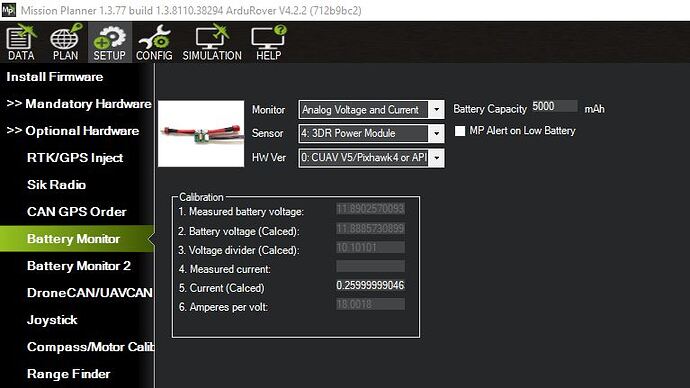So I set up my battery monitor like the instructions say and it correctly reads voltage and current but for some reason says Bad Battery and 0%. I searched and everything I am finding is about the monitor doing nothing or people having issues when hooking up multiple monitors or wanting to use different ports, etc… Here is what it looks like.
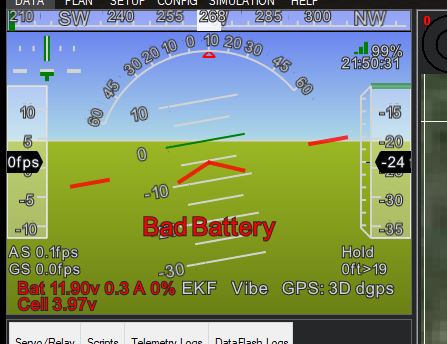
This is Rover running on 4.2 on a Pixhawk 2.4.8 clone. Here is the way I set it up. Maybe I just have a wrong setting but I’ve tried about a million things.