Hi All.
I have a question related to using aux ports for BlHeli ESC’s on a hex.
According to the documentation I have read I must use the aux ports to run Blheli Dshot300
I am using a Pixhawk PX4 Autopilot PIX 2.4.6
I have configured the AUX ports as follows.
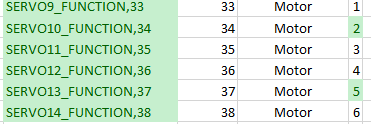
I notice in the boot log the following
2020-06-02 5:21:09 PM : RCOut: PWM:1-8 DS300:9-12
So basically I have 4 outputs running dshot 300.
One other fact. Motor 2 and 5 don’t run when I do a motor test.
Any thoughts would be appreciated.
BRD_PWM_COUNT = 6 or more ?
Please make sure you have the correct frame layout selected. Also can you post a file with your parameters?
Damn I knew it. I kept thinking there is something that says the number of motors…Thanks man.
It’s set to 4
However doesn’t’ explain why 2 and 5 are nto working but its one less problem.
Align m690l 06-02-2020.param (17.2 KB)
Here is the most recent param file.
Will check the frame params next
Frame type and class are correct.
Did changing BIRD_PWM_COUNT to 6 fix the issue? From an initial scan, I can’t find any other issues in the param file.
I have not had a chance to get to the machine just yet and likely won’t till the morning.
I am just trying to collect the possible causes of the problem prior to sitting down with it again.
The only other thing I could find is that the Servo#_Trims (from 9 to 14) are all set to 1000 - when I think they should be set to 1500. This probably isn’t causing your issue - but just something I noticed.
Hey Thanks Manav.
I did notice that myself but moved it to the bottom of the problem list for the short term.
Yeah, no problem.
I have compared this your parameter file to a parameter file I have of a working BLHeli setup and those are the only parameters that are diff (besides obv differences such as compass, IMU, etc.).
So changes to the BIRD_PWM_COUNT and Servo#_Trim (where # is 9 to 14) should hopefully get your system working.
Thanks man…Will do it tomorrow…just writing down all the stuff I need to do.
Thanks again.
Thank you everyone for your help I greatly appreciate it. Will let yo know tomorrow how it goes. Right now the boss says…watch world of dance with her…best do as I am told lol
Well that solved the problem.
I tweaked all the items that where mentioned here and this morning I was successful in running all 6 motors during the test. What shocked me was each motor spun in the correct direction. Either BLheli is smart or I was just super lucky.
I have one issue to resolve and thats a bad battery message. It states the voltage is lower that the minimum for take off. I am using the BLheli telemetry to determine the voltage…so I need to learn how to investigate that function.Align m690l 06-03-2020.param (17.2 KB)
Somewhere in the recent updates the “Low Battery” message became “Bad Battery”. So what you are looking to change are the battery failsafe voltages that tell the Pixhawk when to trigger a battery failsafe action. This is dependent on what batteries you are running. The parameters are as follows:
BATT_LOW_VOLT
BATT_FS_LOW_ACT
BATT_CRT_VOLT
BATT_FS_CRT_ACT
Usually I have low set to RTL on my aircraft, and then critical set to land.
Hey Manav.
I set my machines the same as you. RTL on low bat and so on.
I have never used BLheli telemetry so I was expecting it to handle all the low level alerting…surprise it doesn’t.
So I added a primary voltage sensor and set that to the same voltage reading as the ESC voltage. I just need to set those params now on that sensor and all will be good. However adding the primary sensor and setting it up solved the bad battery message.
So I need to complete a couple settings and run through a bunch of test but in theory she will be ready to maiden.
Thanks again for all your help.