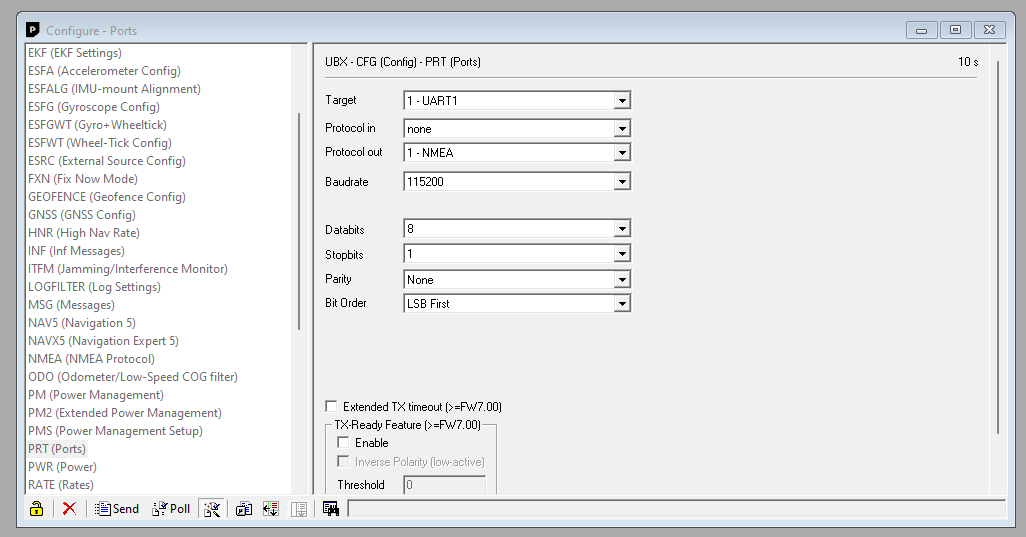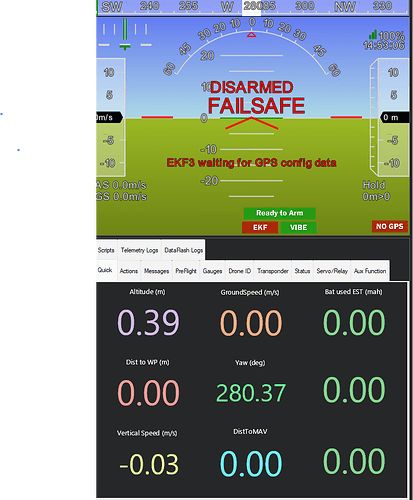Hello!
For a school project about creating a ASV, I am having trouble getting a connection between a Cube Black and the GPS via UART. The GPS I am using is a ZED - F9P from Spark fun, I have looked at countless forums post and YouTube videos and cannot seem to understand why it does not work.
The GPS is connected to the GPS 1 port on the Cube, and the wires are set to RX-TX and vice versa
With U-center I have set up the GPS so that it should be good, the configuration is set as below.
The parameters set on the Cube via Mission planner are the following:
Serial1_Protocol = 2
Serial1_baud = 38
Serial3_Protocol = 5
Serial3_baud = 115
Serial4_Protocol = 5
Serial4_baud = 115
GPS_Type = 17
GPS_Type2 = 18
GPS_AUTO_SWITCH = 1
GPS_AUTO_CONFIG = 1
From what I have been able to find on forums and other posts this should be it. But when I try a connect it all, I get the message “EKF3 waiting for GPS config data”. Does that mean it acknowledges that the GPS is there, but it is not receiving the correct data?
I simple can’t understand what I am doing wrong, is it because I need to upload a preexisting configuration file to the GPS via U-center?
The plan for the ASV is to have two of these GPS boards and use them for RTK GPS Heading.
Please ask if I missed to notice or post something!
Thank you in advance.