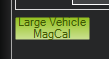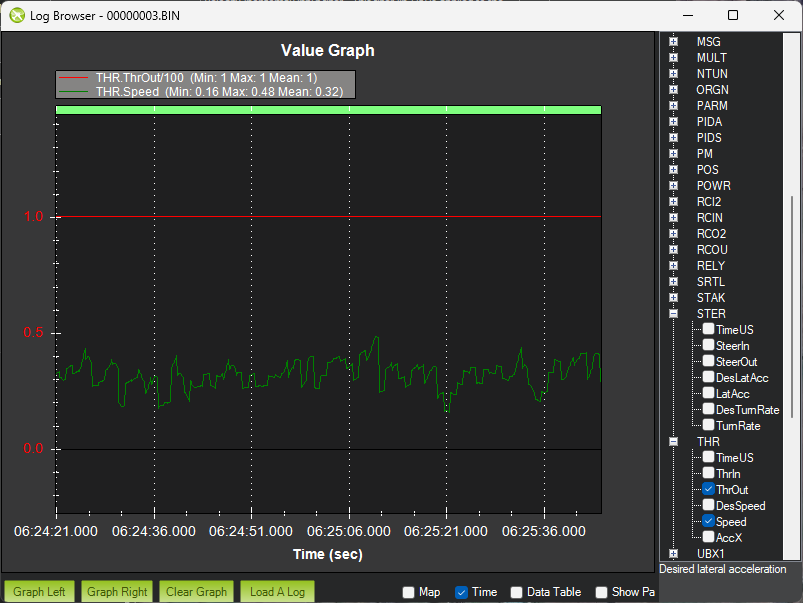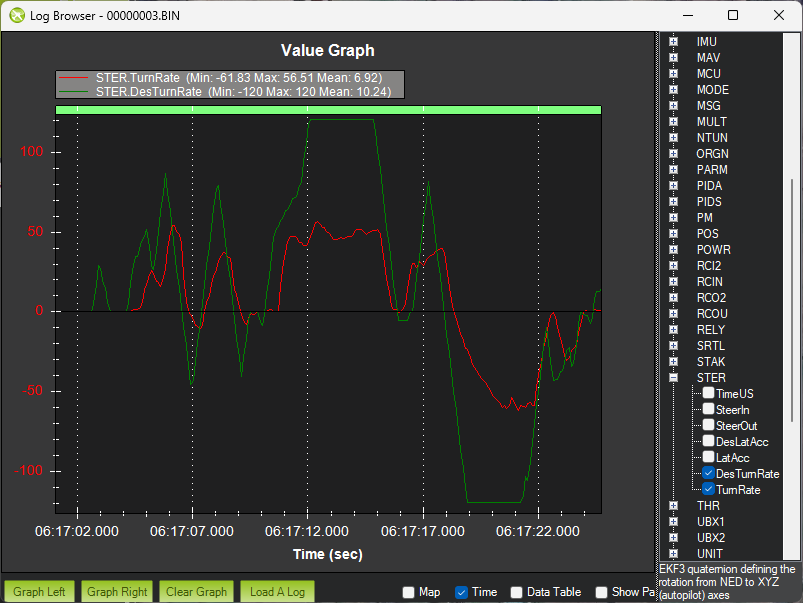Hello Yuri
I have had the rover outside a number of times since Friday, for some reason it appears not to want to arm when in Auto mode and there is a mission written to the autopilot.
It arms in Acro mode and it can be driven around
When indoors the log file is created after deleting the previous one upon arming when LOG_DISARMED = 0 and also when powered up with LOG_DISARMED = 1
Switch SWA is configured as Acro with the switch up and Auto with the switch down and SWD is configured as Disarm when up and Arm when down.
When in Auto the rover does not arm and there is no way to see why, SWA was changed to Manual when up and Acro when down
When the rover is driver outside the log file is not updated despite LOG_DISARMED=1 or 0
Without telemetry radios it seems senseless trying to test without being able to see what the state of the autopilot is.
Why the log file is not updated is a mystery, I have had it outside on seven occasions since the weekend and drove it for at least 10 minutes on each occasion in a bow-tie pattern, first in a left hand pattern and then in a right hand pattern. Also had it drive in circles both left and right hand but every time it is brought inside to pull the log file there is either no log file or it is 1Mb in size with no data.
Reformatted the SD card and also changed it twice with new 16Gb class 10 SD cards.
I might hopefully have a new set of telemetry radios towards the end of the week
Somewhere I am doing something wrong
A couple of observations driving the it with the radio.
The area where the rover is being driven is not totally flat, when driving in a straight line it tends to turn to the side that is slightly downhill.
When the stick is centered and then pushed either left or right it does not always behave the same, the one time lets say pushing the stick all the way to the left will cause the right motor to run forward and the left motor in reverse turning the rover to the left on the spot, same pushing the stick all the way to the right causing the left motor to run forward and the right motor in reverse. When the stick is centered again the motors keep running and doesn’t stop. When you then push the stick left or right the motor that is supposed to run in reverse does not respond at all.
What is also weird is that yesterday and the day before the rover was left powered by battery after driving the figure of 8 and carried upstairs to see if the log file was there
As it was carried up the stairs the motors started up out of nowhere when the top of the stairs near my apartment was reached, the radio was off and the autopilot was in Auto mode and armed when connected to the computer.
Why that happened I have no explanation.
Is there anything you want me to do or check or whatever?
Thank you