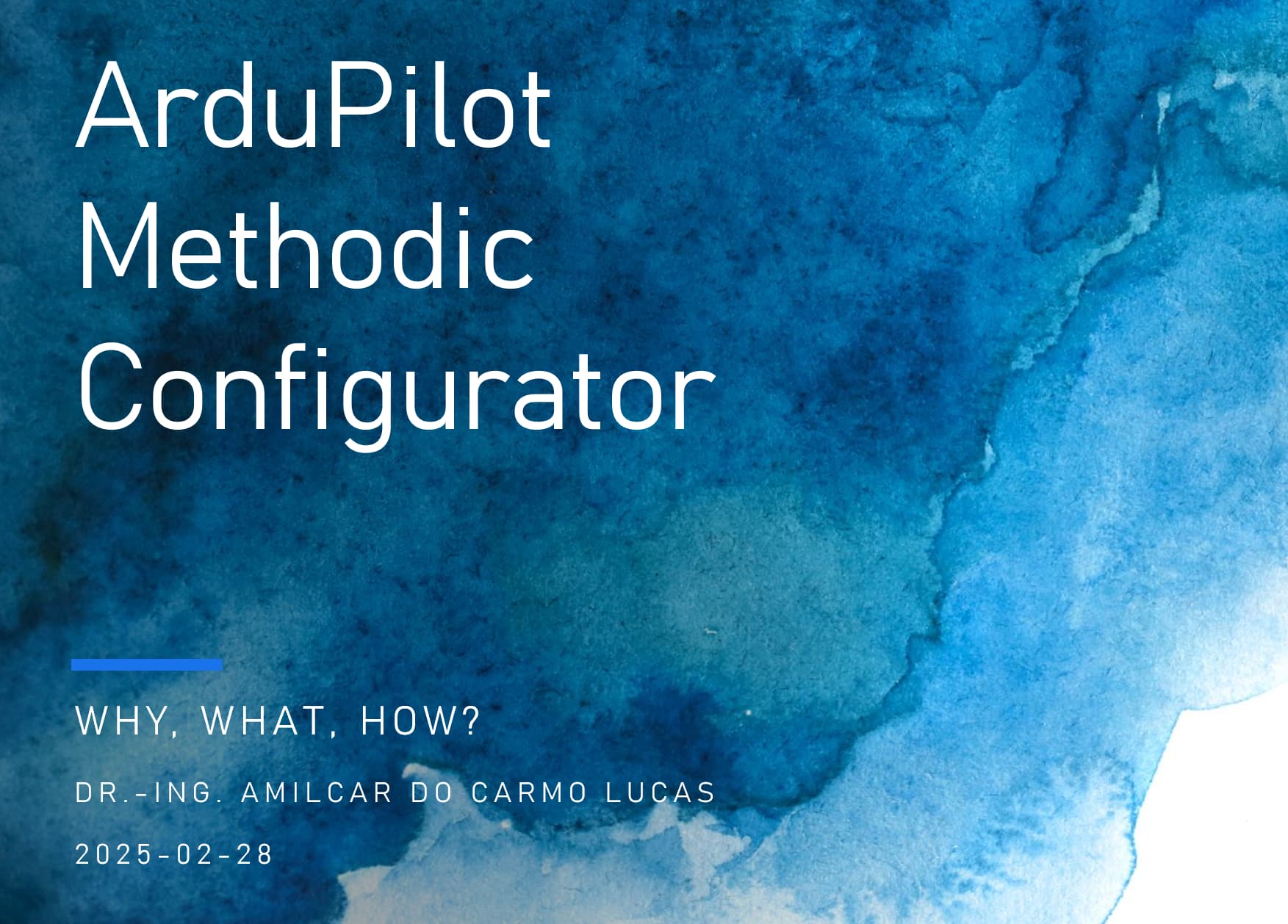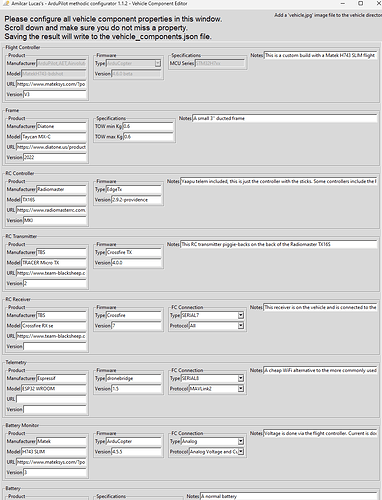Why I am hesitant to use the ArduPilot methodic configurator .
When I built my quadcopter, I had no idea that the AMC existed. I merely followed the steps I had successfully completed in past builds. But when I encountered problems with my latest project, I was chastised for not using this tool. So, I downloaded the configurator and tried using it even though I was unable to find any documentation that would guide me through the process. I was immediately turned off as it seemed to be a tool aimed at someone who was just getting started for the first time – not my use case. There were many confusing aspects to the tool.
Right off the bat, when launching the configurator, I’m presented with a choice: Connect to my f.c. or skip the FC connection and edit .param files on disk. If I connect to my Pixhawk, what state should it be in? Should I have just loaded the firmware and not attempt any of the calibration steps? Or should I do the calibrations and then connect to the configurator? And what about selecting the No connection option? Under what circumstances would this be recommended? And what .param file(s) does it use? I Should know which path to take before I commit to either one. I should have to guess which way to go.
No Connection
I have a choice to create a new configuration or use an existing one. If I create one, I’m presented with this:
Step #3 has an ominous tone – collect the required information. Okay, I hope I know what the tool regards as required information.
Right off, for each component, I’m supposed to enter the manufacturer, Model, URL, Version, etc. For the flight controller, I’m using a Holybro Pixhawk 6C. My guesses are:
Manufacturer: Holybro
Model: Pixhawk
URL: Do I enter the url to the Holybro website or drill down to the page that contains info regarding the 6C flight controller?
Version: 6C
This leads me to wonder what items above are necessary for the tool to properly configure my aircraft and what is simply documentation, like Notes? There should be some sort of prompt or indication to guide the user as to what fields are required for configuring the aircraft.
For the frame, I have a question. The basic frame is a Tarot 650 Sport, but I modified it. I added a third center plate because I chose to mount the ESCs within the body as opposed to hanging them below each motor. Also, I had to lengthen the arms a tad in order to accommodate the 17” Tarot propellers I chose to use in conjunction with my MN5008 400KV T-Motors. Does the configurator need to know these things? I guess not as it only seems to be concerned about aircraft weight. What is the difference between TOW min and TOW max? Is the min value without the lipo pack and max with the lipo attached?
What is an RC Controller? The configurator has entries for RC Receiver and RC Transmitter. Do I just blank out the fields associated with RC Controller if I don’t have one?
Bottom line, there should be some sort of documentation that a first time user like me can refer to prior to actually running the tool, so I know what to expect.
Currently, I have gone through calibrations in the order recommended by others who have been successful and provided steps to follow. I also tried using the AMC but a test flight resulted in uncontrolled wobbling about the yaw axis and a crash. I’m loathe to ask for help because all I get is being chastised for not using your tool. I guess my only option is to seek advice from other sources. At any rate, I thought I’d’ share with you my experience.
![]()