I have not been able to trace down the location of the problem and I am hoping someone has seen the problem I am getting.
APM 2.6
AC v3.2.1
APM Planner v2.0.20
OSX El Capitan v10.11.2
When I try to do Accel Calibration, I click the button and it has a countdown from 40 seconds. Somewhere in that time it shows “Success” but it never prompts to put the copter on its different calibration positions and eventually times out with an error. However when I view the messages in the Flight Data section it shows “Place the APM level and press any key”. It seems the popup is simply missing. I tried a different APM 2.6 that I have in another copter and it did the same thing. I tried this both from USB and telemetry. I tried from 2 different copters. I even tried downgrading to the previous version of APM Planner in case the upgrade was the issue. I also tried starting over and reinstalling the firmware on the board and was able to go through all the setup again until I got back to Accel Calibration.
Now I have 2 copters that I cannot fly because of this! I am going to see if the option is in the Android app or if I can blow the dust off my old Dell that is somewhere in the garage and install the windows version.
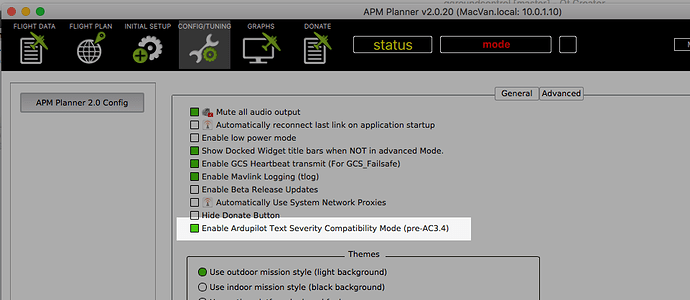
 Well not the crashes. I hope you can recover most of the parts.
Well not the crashes. I hope you can recover most of the parts.