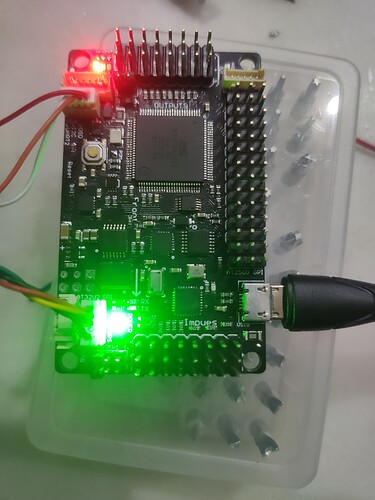I got a new cord and am using that… it was still giving me the MavLink timeout window.
so i tried something else from looking on here.
i have the ardupilot build of the Arduino IDE and tried to manually upload the firmware… i think i goofed though, it might not be the right coding, but the arduino returned a successful upload.
Code is as follows:
[code]#include <AP_Common.h>
#include <AP_Math.h>
#include <AP_Param.h>
#include <AP_Progmem.h>
#include <AP_ADC.h>
#include <AP_InertialSensor.h>
#include <AP_HAL.h>
#include <AP_HAL_AVR.h>
#include <PID.h>
// ArduPilot Hardware Abstraction Layer
const AP_HAL::HAL& hal = AP_HAL_AVR_APM2;
// MPU6050 accel/gyro chip
AP_InertialSensor_MPU6000 ins;
// Radio min/max values for each stick for my radio (worked out at beginning of article)
#define RC_THR_MIN 1070
#define RC_YAW_MIN 1068
#define RC_YAW_MAX 1915
#define RC_PIT_MIN 1077
#define RC_PIT_MAX 1915
#define RC_ROL_MIN 1090
#define RC_ROL_MAX 1913
// Motor numbers definitions
#define MOTOR_FL 2 // Front left
#define MOTOR_FR 0 // Front right
#define MOTOR_BL 1 // back left
#define MOTOR_BR 3 // back right
// Arduino map function
long map(long x, long in_min, long in_max, long out_min, long out_max)
{
return (x - in_min) * (out_max - out_min) / (in_max - in_min) + out_min;
}
#define wrap_180(x) (x < -180 ? x+360 : (x > 180 ? x - 360: x))
// PID array (6 pids, two for each axis)
PID pids[6];
#define PID_PITCH_RATE 0
#define PID_ROLL_RATE 1
#define PID_PITCH_STAB 2
#define PID_ROLL_STAB 3
#define PID_YAW_RATE 4
#define PID_YAW_STAB 5
void setup()
{
// Enable the motors and set at 490Hz update
hal.rcout->set_freq(0xF, 490);
hal.rcout->enable_mask(0xFF);
// PID Configuration
pids[PID_PITCH_RATE].kP(0.7);
pids[PID_PITCH_RATE].kI(1);
pids[PID_PITCH_RATE].imax(50);
pids[PID_ROLL_RATE].kP(0.7);
pids[PID_ROLL_RATE].kI(1);
pids[PID_ROLL_RATE].imax(50);
pids[PID_YAW_RATE].kP(2.7);
pids[PID_YAW_RATE].kI(1);
pids[PID_YAW_RATE].imax(50);
pids[PID_PITCH_STAB].kP(4.5);
pids[PID_ROLL_STAB].kP(4.5);
pids[PID_YAW_STAB].kP(10);
// Turn off Barometer to avoid bus collisions
hal.gpio->pinMode(40, GPIO_OUTPUT);
hal.gpio->write(40, 1);
// Turn on MPU6050 - quad must be kept still as gyros will calibrate
ins.init(AP_InertialSensor::COLD_START,
AP_InertialSensor::RATE_100HZ,
NULL);
// initialise sensor fusion on MPU6050 chip (aka DigitalMotionProcessing/DMP)
hal.scheduler->suspend_timer_procs(); // stop bus collisions
ins.dmp_init();
hal.scheduler->resume_timer_procs();
// We’re ready to go! Now over to loop()
}
void loop()
{
static float yaw_target = 0;
// Wait until new orientation data (normally 5ms max)
while (ins.num_samples_available() == 0);
uint16_t channels[8];
// Read RC transmitter and map to sensible values
hal.rcin->read(channels, 8);
long rcthr, rcyaw, rcpit, rcroll; // Variables to store radio in
rcthr = channels[2];
rcyaw = map(channels[3], RC_YAW_MIN, RC_YAW_MAX, -180, 180);
rcpit = map(channels[1], RC_PIT_MIN, RC_PIT_MAX, -45, 45);
rcroll = map(channels[0], RC_ROL_MIN, RC_ROL_MAX, -45, 45);
// Ask MPU6050 for orientation
ins.update();
float roll,pitch,yaw;
ins.quaternion.to_euler(&roll, &pitch, &yaw);
roll = ToDeg(roll) ;
pitch = ToDeg(pitch) ;
yaw = ToDeg(yaw) ;
// Ask MPU6050 for gyro data
Vector3f gyro = ins.get_gyro();
float gyroPitch = ToDeg(gyro.y), gyroRoll = ToDeg(gyro.x), gyroYaw = ToDeg(gyro.z);
// Do the magic
if(rcthr > RC_THR_MIN + 100) { // Throttle raised, turn on stablisation.
// Stablise PIDS
float pitch_stab_output = constrain(pids[PID_PITCH_STAB].get_pid((float)rcpit - pitch, 1), -250, 250);
float roll_stab_output = constrain(pids[PID_ROLL_STAB].get_pid((float)rcroll - roll, 1), -250, 250);
float yaw_stab_output = constrain(pids[PID_YAW_STAB].get_pid(wrap_180(yaw_target - yaw), 1), -360, 360);
// is pilot asking for yaw change - if so feed directly to rate pid (overwriting yaw stab output)
if(abs(rcyaw ) > 5) {
yaw_stab_output = rcyaw;
yaw_target = yaw; // remember this yaw for when pilot stops
}
// rate PIDS
long pitch_output = (long) constrain(pids[PID_PITCH_RATE].get_pid(pitch_stab_output - gyroPitch, 1), - 500, 500);
long roll_output = (long) constrain(pids[PID_ROLL_RATE].get_pid(roll_stab_output - gyroRoll, 1), -500, 500);
long yaw_output = (long) constrain(pids[PID_YAW_RATE].get_pid(yaw_stab_output - gyroYaw, 1), -500, 500);
// mix pid outputs and send to the motors.
hal.rcout->write(MOTOR_FL, rcthr + roll_output + pitch_output - yaw_output);
hal.rcout->write(MOTOR_BL, rcthr + roll_output - pitch_output + yaw_output);
hal.rcout->write(MOTOR_FR, rcthr - roll_output + pitch_output + yaw_output);
hal.rcout->write(MOTOR_BR, rcthr - roll_output - pitch_output - yaw_output);
} else {
// motors off
hal.rcout->write(MOTOR_FL, 1000);
hal.rcout->write(MOTOR_BL, 1000);
hal.rcout->write(MOTOR_FR, 1000);
hal.rcout->write(MOTOR_BR, 1000);
// reset yaw target so we maintain this on takeoff
yaw_target = yaw;
// reset PID integrals whilst on the ground
for(int i=0; i<6; i++)
pids[i].reset_I();
}
}
AP_HAL_MAIN();
[/code]
Now the board shows up as being COM3 instead of “AUTO” and baud is automatically set to 115200, it was not that under Device Manager, so i set it from 9600 to 115200, and set the Flow Control to “xon / xoff”
it is still timing out and giving me the error “No heartbeat packets recieved”
Now what ?
![]() this board was connecting fine to MissionPlanner not too long ago, maybe last week. i connected it today and it gives the error code
this board was connecting fine to MissionPlanner not too long ago, maybe last week. i connected it today and it gives the error code