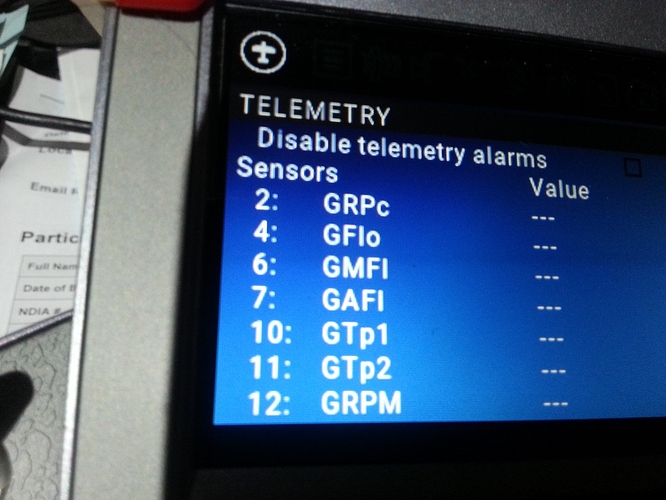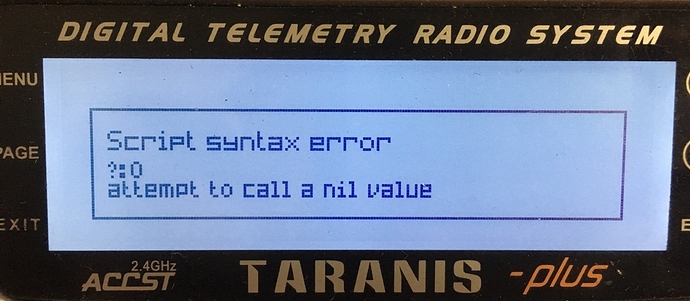here you go Colin, this should get you started, customize it to fit your needs!
rq7shadow_sensors.zip (999 Bytes)
thanks for that
well put it on the radio work i can see the bar now with sensors names in bar
but soon as i turn the plane on and it starts to get the sensors the script crashes
try this one, should work.
rq7shadow_sensors.zip (1000 Bytes)
There was an error in the warning and critical value configuration, nil is not supported yet, a number is needed for those values
[1]= {
"Flow", -- label
"FLOW", -- OpenTX sensor name (use the real sensor name discovered in the telemetry page)
2, -- precision: number of decimals 0,1,2
"mL/min", -- label for unit of measure
1, -- multiplier if < 1 than divides
"-", -- "+" track max values, "-" track min values with
1, -- font size 1=small, 2=big
0, -- warning level (nil is do not use feature)
0, -- critical level (nil is do not use feature)
},Ooooh, the map we talked about some months ago, awesome!!!
I’m still using a fairly old version and I see there are many new things to play with now. I hope to catch up during the summer.
BTW, you saved me once when I lost sight of my glider at 300m above ground. I got it back only looking at the screen (RTL is for chickens  )
)
Yeah that’s it, it turned out it could be done ![]()
Mmmhhh… still, credit goes to the one doing it, not to the fact that “it could be done” 

Very nice!!! I’ll go to the field next weekend and give it a try if it’s available.
All good thanks for your time
Hello!
Installed version 1.8.0 on your Taranis x9d, the script does not run, the error can be seen in the screenshot.
Before that, there was a version 1.7.2, everything worked fine.
Hi, please delete the old cfg file from the MODELS/yaapu folder
Before installation, completely removed all directories from the old version. The script also does not run.
Cannot replicate your problem.
What I tried to reproduce, flashed OpenTX 2.2.3 with and w/o luac option checked
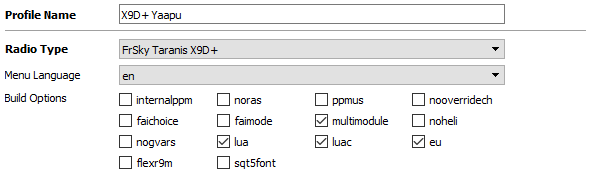
created new model from scratch, no additional scripts, single telemetry screen with yaapu9
Hi Alex, I can’t read the FLVSS values in custom sensors. If I execute the file xxxx-sensors.lua i have this message: “ATTEMPT TO CALL A NIL VALUE”
never had it on my X9D so i just went to install it same thing i setup new plane with nothing but one screen
You don’t have to execute the file, you need to put it in the same folder of the script configuration file, the telemetry script will read it and execute it automatically. On Taranis radios put it in /MODELS/yaapu folder, on Horus radios put it in the /SCRIPTS/YAAPU/CFG/ folder
Thanks for fast reply, the file was in the 2 folders, I have a x10 so I deleted the file in the Model folder but nothing, I can’t read the custom sensors.
All FLVSS sensors except “Cels” are not automatically discovered bu need to be manually defined, they have be present in the model telemetry page to be used by my script
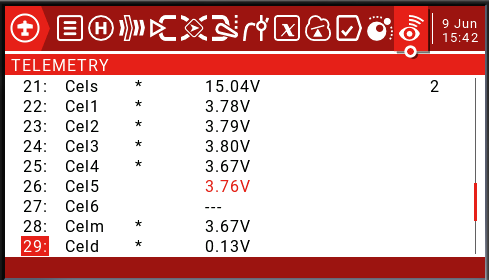
EDIT the file is in the correct folder because the script is showing all values as 0.00
Alex, thanks to your help I understood how custom sensors work.
Now I have to do last step to add a second window in the left with FLVSS 2 data. It’s possible?
Hi Antonio,
that is not possible with the current version, a custom tailor version is neded with support for more sensors.
To show more info the left panel would have to be rearranged to display telemetry info along additional non telemetry sensors just as the right panel has a shrunk version of battery status
Thank you! Select “luac” and it worked.