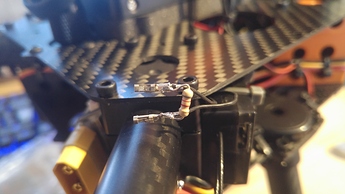Following a tip from @rob-clarke Orange Cube - FrSky Passthrough and MOT_PWM_TYPE issues
I now have passthough working on Cube Orange using a pull-down resistor, I used 8K2 but I think anything around 10K would work fine. Serialx_Options = 7.
I think we could fix this in software also but that is a rather harder problem. This confirms the issue at least.