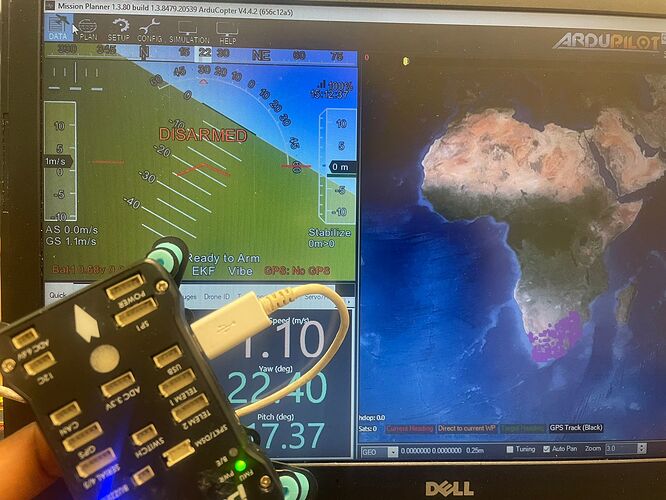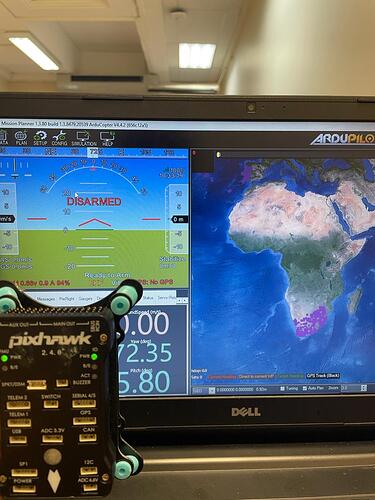Greetings everyone. Please assist and clarify if possible. I am currently building a coax copter. For my design, it is convenient to mount the Pixhawk facing up (vertically). However, when I set the AHRS_ORIENTATION to 25, the pointing arrow must faces down (in Mission Planner view, the vertical direction is reversed), forcing the Aux Out and In Ports to be in the upper section. When I set the AHRS_ORIENTATION to 24, the Mission Planner view correlates the pointing arrow, but the movements to the sides are reversed (when I tilt it to the right in Mission Planner Compass view , it goes to the left). So, my question is: Is there a way to get the pointing arrow to face up and Mission Planner Compass view to align correctly while maintaining the correct direction when I tilt it to the right or left ?
Try AHRS_ORIENTATION = 29 or 34 for Pitch90Roll180 or Pitch270Roll180 respectively.
I’m not sure if the Roll180 gets added to the FC body itself (then it would be 34) or after the FC is rotated relativ to the drone frame (then it would be 29)
[Edit] this is not right the solution! Read Juergen-Fahlbusch’s answer below.
Thank you I set the AHRS_ORIENTATION to 29 the Flight controller is responding accordingly, hopefully when I mount it to the frame it will also react just as well.
Calibrate the compass after setting AHRS orientation. It should automatically detect its orientation with respect to the IMUs at that point.
@Alan_Smith1 , if you roll an aircraft to the left while sitting on the pilots seat and looking out of the front window the horizon is rolling to the right. As shown on your second picture So, I think you had a misinterpretatation of the MP screen.
Am I right?