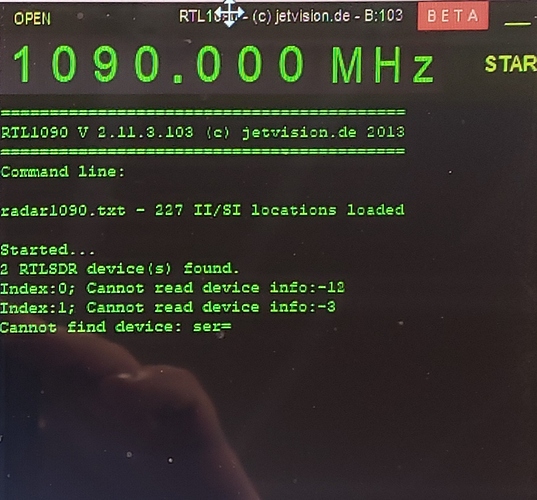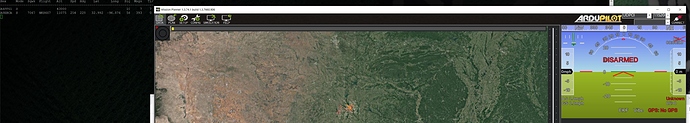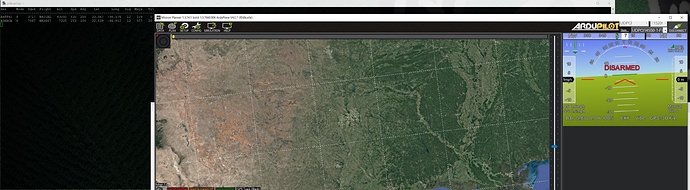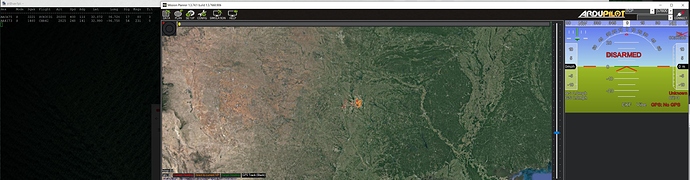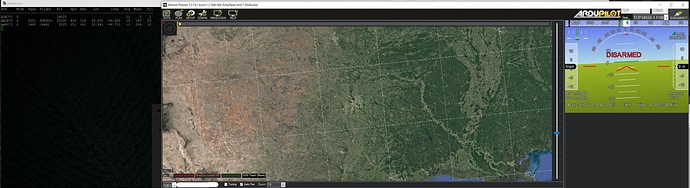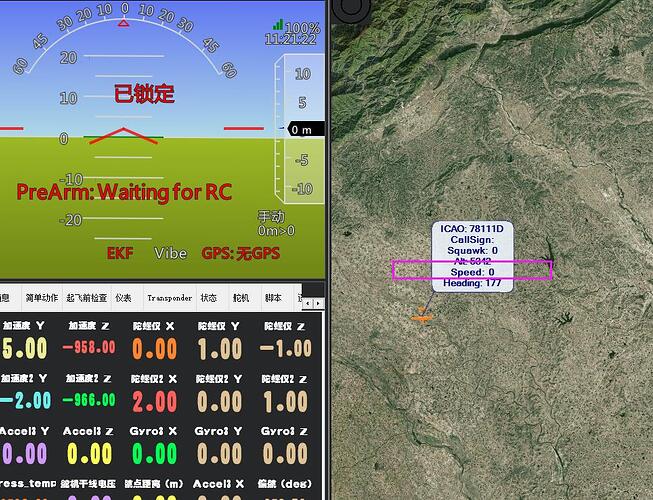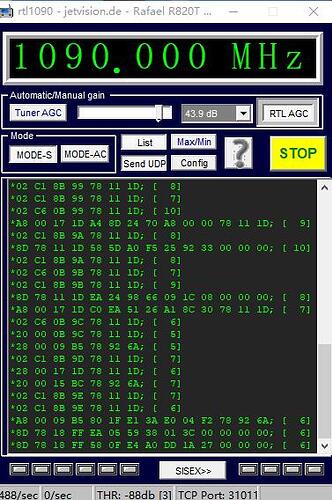what happens when you start rtl1090 first, then MP second?
Initially it runs and produces aircraft in rtl1090. After starting MP, the data stops in rtl 1090 and after restarting, I get that pic above
that looks like a problem with the RTL dongle. and i cant help with that
Ok… so I figured it out. It was a dumb mistake. I had more than one instance of RTL1090 running. So I am not seeing other aircraft in MP. What do my port settings need to be in RTL and in MP for these 2 programs to talk?
you should be able to open rtl1090 and use the default settings, and the open MP and enable adsb, and it should just work
Hello,
I have a similar issue in 1.3.74. When I first open MP, it connects to the dump1090 and displays ADSB planes on the map as I would expect it to. But when I connect to the plane via UDPCI, all of those planes disappear and never return. I’m stumped.
By using UDP for mavlink, does MP stop all TCP communication with the endpoint? Would switching to TCP be better?
I use 4G/LTE for telemetry so I’d like to keep using UDP if possible. I worry that intermittent comms disruptions would teardown sessions unnecessarily and force another parameter download, etc.
Setup:
Pixhawk
Rpi companion computer
RTL USB dongle on the pi running dump1090 for ADSB
Mavlink connection is made via UDPCI to mavproxy running on a second loopback IP on the pi.
MP uses the same loopback IP:30003 to connect to dump1090 running on the pi
Let me know if I can provide any other information.
Thanks,
Don
can you try beta MP? goto help > update beta
Tried the latest beta but it still has the same issue. I’ve attached images to show what’s going on, let me know what if any other output would help.
Before connect:
After connect:
do you have the map rotated?
It auto-rotates with the plane. I haven’t changed anything so I believe that’s the default, perhaps I’m missing something?
try disabling the rotation first. its not the default. North up is the default. there is a setting in the MP settings
That did it! I must’ve turned that on at some point and it survived the many re-installs troubleshooting this issue. I’ll just leave auto-rotate off.
Thanks for the help.
in the mean time ill try fix any rotation issues
@Michael_Oborne I’ve noticed that the messages don’t show up at speed, do you know what causes that?