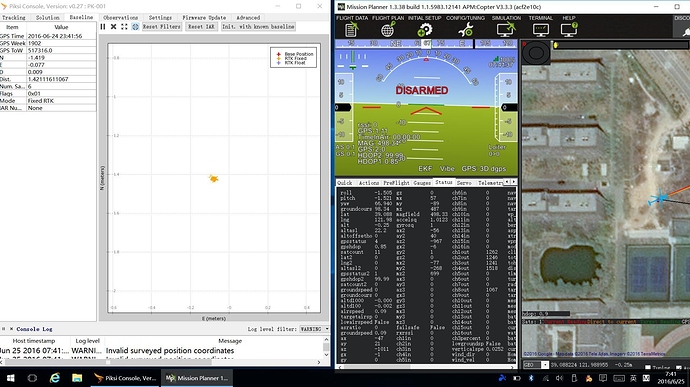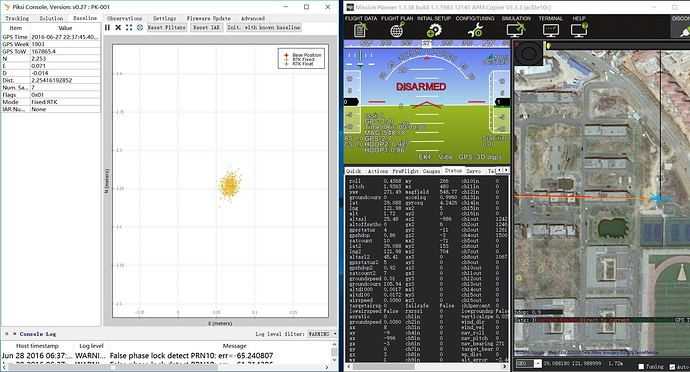My own hands DIY open source Differential GPS Piksi RTK GPS, in the realization of all the basic conditions after setup and test, began to try with Pixhawk used in strict accordance with the Piksi official website wiki(http://docs.swiftnav.com/wiki/Integrating_Piksi_with_the_Pixhawk_platform) settings, including the base station side Piksi end software settings Mission Planner and respect for Pixhawk set basic conditions also reached on the conditions described in wiki, but when RTK fixed, the MP view Pixhawk not called RTK GPS Data,I have carefully checked all connections and software settings to determine the conditions in line with the RTK fixed conditions, but view the MP status list, RTK GPS GPS2 position is not read。
Good news, finally able to let Pixhawk read RTK GPS data, very happy!
but!
Ask why my Piksi RTK GPS When paired Mission Planner 1.3.38 and Pixhawk AC3.3.3 firmware, RTK GPSfixed, the status bar of Gpssataus2 also shown as a 5, Piksi Console which also show rtkfixed, while MP 1.3.38 the HUD display inside, fix the state of the GPS or show only 3D dgps, but can not show 3D RTK it?