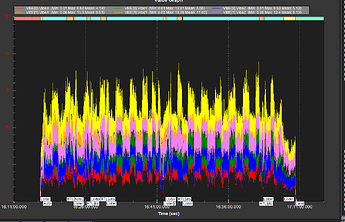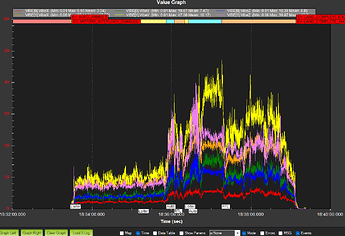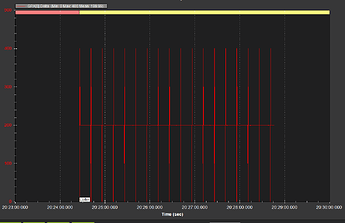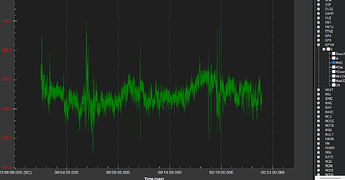An M8N will always have more trouble with multipathing and interference - that is standard.
Try
GPS_AUTO_SWITCH,4
to see if that’s any better than 0
The compass calibrations could be better and is probably what is causing that pitch during takeoff - when current suddenly affects the compasses the most.
Try this from Magfit. Copy/paste into notepad and save as “mag-fix.param” , then load it via the MissionPlanner full parameter list.
COMPASS_OFS_X,-52.995827
COMPASS_OFS_Y,278.07037
COMPASS_OFS_Z,-206.70883
COMPASS_DIA_X,1
COMPASS_DIA_Y,1
COMPASS_DIA_Z,1
COMPASS_ODI_X,0
COMPASS_ODI_Y,0
COMPASS_ODI_Z,0
COMPASS_MOT_X,-4.556727
COMPASS_MOT_Y,6.666737
COMPASS_MOT_Z,-7.154672
COMPASS_SCALE,1.0674402
COMPASS_ORIENT,0
COMPASS_OFS2_X,-162.75343
COMPASS_OFS2_Y,450.83777
COMPASS_OFS2_Z,-82.77387
COMPASS_DIA2_X,1
COMPASS_DIA2_Y,1
COMPASS_DIA2_Z,1
COMPASS_ODI2_X,0
COMPASS_ODI2_Y,0
COMPASS_ODI2_Z,0
COMPASS_MOT2_X,-2.851786
COMPASS_MOT2_Y,11.138788
COMPASS_MOT2_Z,-2.985731
COMPASS_SCALE2,1.062693
COMPASS_ORIENT2,6
COMPASS_OFS3_X,25.7864
COMPASS_OFS3_Y,575.6113
COMPASS_OFS3_Z,-490.3076
COMPASS_DIA3_X,1
COMPASS_DIA3_Y,1
COMPASS_DIA3_Z,1
COMPASS_ODI3_X,0
COMPASS_ODI3_Y,0
COMPASS_ODI3_Z,0
COMPASS_MOT3_X,-7.003119
COMPASS_MOT3_Y,10.638571
COMPASS_MOT3_Z,0.9397366
COMPASS_SCALE3,0.8629868
COMPASS_ORIENT3,0
COMPASS_MOTCT,2