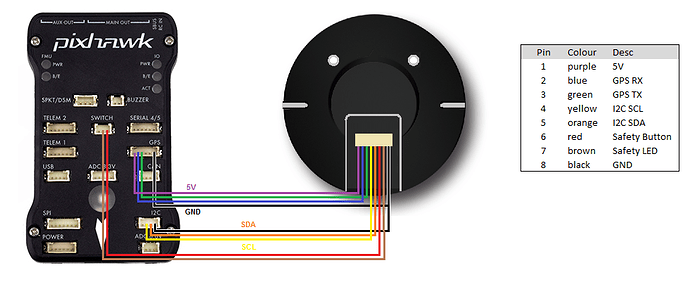This is an off topic question. I have been using the Here 2 gps module for a long time.
What I like about it is the LED status lights that blink red & white & then to green when it has a successful gps position lock.
Now I will be using the SimpleRTK2B for GPS which unfortunately doesn’t have LED status on the Antenna like the Here 2 so is it possible to keep the Here 2 solely for Status LED functionality and disable the gps from working?
Would this be done by simply changing parameters or would I need to wire the Here 2 gps LED wires somewhere into the Pixhawk 2.1 to just get LED’s working?
Here’s a picture of the Here 2 but the Pixhawk shown is an older model as I’m using Pixhawk 2.1 Cube: