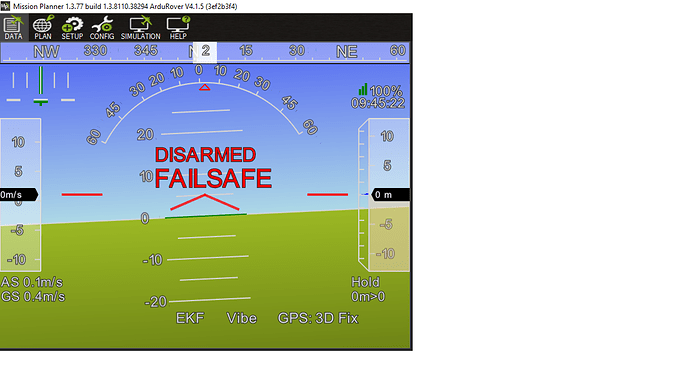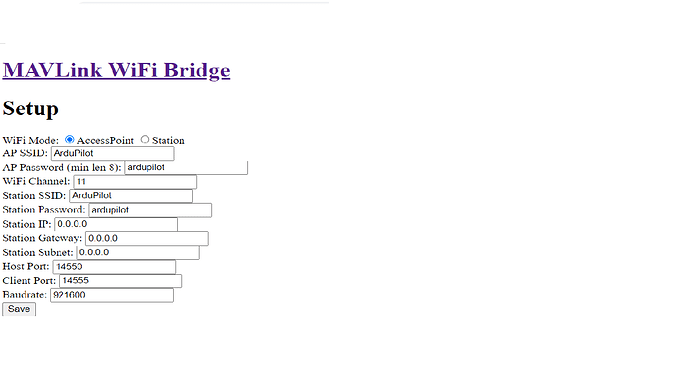You are the real deal - Thanks alot for all the patience you had for me . Yes …I am doing my happy dance now .
You are probably asking why I didn’t suggest the iNav configurator off the bat. Well, valid question but it has failed in the past as the Betaflight Configurator has. As revisions are released things change… Happy to hear you are on your way.
INAV has been my go-to for flashing boards. I think I’ve only had Betaflight work once. But that’s probably just as much my luck with the update cycle as anything.
Yes agree Allister, Betaflight Configurator worked until it didn’t, iNav worked for me for awhile and then it didn’t but today it did on a Kakute F7 board I used to help out here. I thought the DFU-Util flash of bootloader 1st route was foolproof as it worked for me on the last few boards but perhaps it depends on the processor.
Is there a step by step on setting up a rover with this board or any kind of guide lines on setting up a rover in general . Thanks
Does the Omnibus have an UART with DMA?
Good news
- Connected my Radio to the Omnibus F4 with on issues
now the question is how do I connect Gps . Currently I have neo-m6n gps
with Vcc Tx Rx Gnd
I will eventually use the neo-m8n gps which has more wire connections
any help with how to connect both or one of these will be highly appreciated
It has more wire connections for a compass which you need. “Eventually” should be now.
There are so many versions and copies of these boards not sure if this is correct for the one you have but here is the Wiki:
Omnibus F4
Hi folks - I got my gps working and the last thing on my list is “Telemetry” I have Esp866MOD for now and was wondering how to connect it to the Omnibus . Also if you can recommend medium level radio to connect to in the future mostly I will using this in a residential area with lots of homes around - that will be great. Thanks
Hi Folk- I am back again - I managed to load MavLink Wifi Bridge and having problems connecting via WIFI and have attached some picture to show - any help will be appreciated .
I got it working using Ray’s blog very helpful about the line with Serial port 1 setting. but anyway now when I got to my Esp8266 my map is not updating on my laptop . what can I do to make wifi work with my map updating . Is there link a offline map upload mode. Thanks
I think if you create a mission plan for an area (even if you’re not actually going to fly it) that will load the map tiles for offline use. But there’s probably a better way to do it.