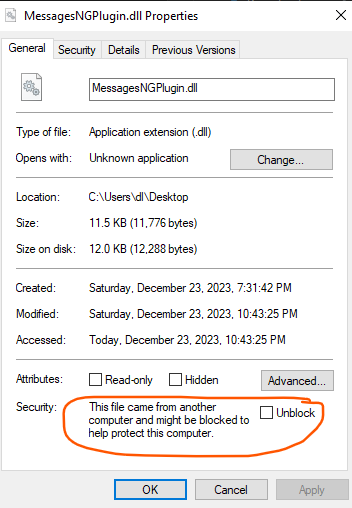This did the trick! Thanks for this Andras, it will be very useful.
Well, it is just a workaround…
The thing is,
- if I zip the release files, copy them to the test machine unzip to the plugin folder, they will run just OK
- If I upload the same zip to the github release, then download and unzip to the plugins folder, it will not run without the change in .conf… this is some crazy windows security sh…t…
Will dig into it. Meanwhile this change in the conf will do.
I’m liking the Trash icon already ![]()
![]() There is a rare error issue in case of frequent messages, but I’m working on it. There will be an update after xmas,
There is a rare error issue in case of frequent messages, but I’m working on it. There will be an update after xmas,
Windows security issues.
Since a latest windows update, it seems that dll files downloaded from github or other sources are marked insecure by default. This prevents loading downloaded plugins.
To solve this issue you have to install plugin files in the following way.
- Download the files from github
- Extract the archive to a separated directory
- Right Click and select properties for every dll files.
- If you see the Security warning at the bottom of the window, select unblock and press OK.
- When done, copy all files to the Mission Planner/plugins folder.
Note : Alternatively you can do this on the archive file before extracting…
That did the trick. Thanks! This is going to be really useful. I’ll try it out in the new year and I’ll be sure to send you any feedback, but so far it’s a great addition. I love the ability to be able to pop out the screen. That will be great on dual monitors.