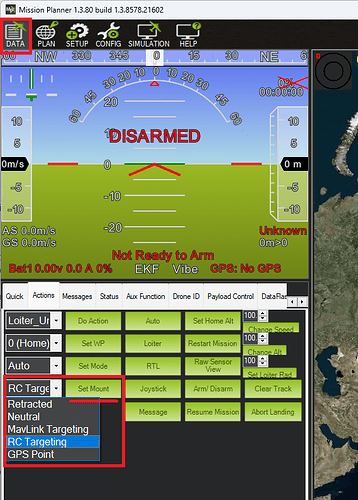Hi @rmackay9 Randy,
Are you able to offer advice on setting up the Storm32 serial gimbal controllers on Pixhawk1’s.
OldGazer has the correct firmware loaded on each and all the parameters are available, but it’s just not working. I dont know what we’re missing.
I dont have a Storm32 to try myself, or I would.
It took me a while but I have had some success.
The first step in the process was to flash the board with Rover and then flash it with Copter 4.3.7. This way I could start with clean slate.
Then I set about configuring servos, RCs, and serial ports. I used all of the defaults. Landing gear on Channel 7, Mount Tilt on Channel 9, Mount Pan on Channel 10. This worked fine on my Stretched Taort 650 Sport Quad, but not so much on my stretched Tarot 680 Pro Hex. Both are using 2.4.8 Pixhawks. The Hex is using a 2 axis Strom32. The quad is using a 3 axis Strorm32. Landing gear is functional on both, but the gimbal on the Hex does not work. I can control the Quad gimbal with my radio (RC Targeting), or with the Payload Control functionality (Mavlink Targeting) in Mission Planner. When I try to use the 2 axis gimbal Mission Planner and Yappu Telemetry throw a message that (Mount_Control) is deprecated.
Its not a total win, but its better than nothing.
Final Update:
I think I figured this out. The gimbal that doesn’t work is a 2 axis gimbal. I did every thing exactly the way I have my 3 axis drone setup including using a 2.4.8 Pixhawk. I can make every thing work except the gimbal.
Hi @OldGazer,
The “Mount_Control is deprecated” message is really a Mission Planner issue and the gimbal should still move. I hope we can update Mission Planner to use newer messages in the near future.
Re controlling the gimbal with the RC sticks, I think the issue is that the mount mode needs to be changed from MAVLink_Targetting to RC_Targetting.
Sorry for the troubles, the Mission Planner camera and gimbal controls need some work and there are various to-do items on the list to make it better including adding a custom control screen.
I have it figured out. It was the 2 axis gimbal. As a final test I took the 3 axis off of the quad and put it on the hex. The gimbal works on either drone.
Good to hear - thanks for confirming.