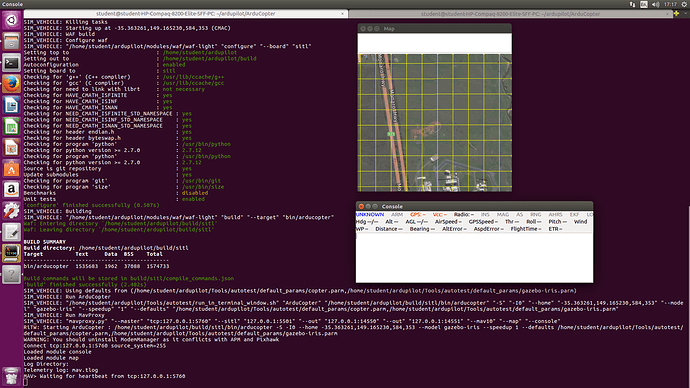sorry @khancyr…
still get the same…
hugo@hugo-X202E:~/ardupilot$ ./waf configure
Setting top to : /home/hugo/ardupilot
Setting out to : /home/hugo/ardupilot/build
Autoconfiguration : enabled
Setting board to : sitl
Checking for 'g++' (C++ compiler) : /usr/lib/ccache/g++
Checking for 'gcc' (C compiler) : /usr/lib/ccache/gcc
Checking for need to link with librt : not necessary
Checking for HAVE_CMATH_ISFINITE : yes
Checking for HAVE_CMATH_ISINF : yes
Checking for HAVE_CMATH_ISNAN : no
Checking for NEED_CMATH_ISFINITE_STD_NAMESPACE : yes
Checking for NEED_CMATH_ISINF_STD_NAMESPACE : yes
Checking for NEED_CMATH_ISNAN_STD_NAMESPACE : yes
Checking for header endian.h : yes
Checking for header byteswap.h : yes
Checking for program 'python' : /usr/bin/python
Checking for python version >= 2.7.0 : 2.7.12
Checking for program 'python' : /usr/bin/python
Checking for python version >= 2.7.0 : 2.7.12
Source is git repository : yes
Update submodules : yes
Checking for program 'git' : /usr/bin/git
Checking for program 'size' : /usr/bin/size
Benchmarks : disabled
Unit tests : enabled
'configure' finished successfully (4.353s)