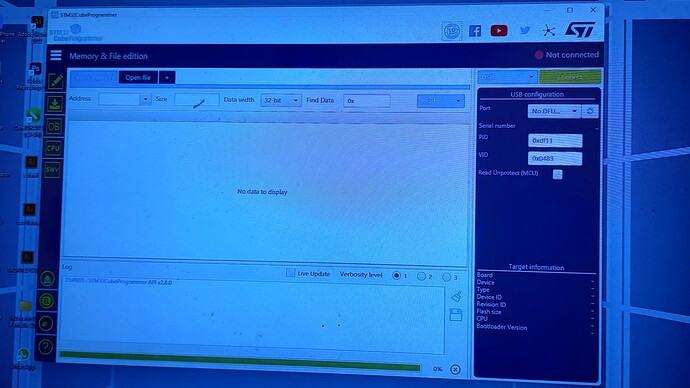@Franck_fr May be you can try to push the safety switch while powerup the pix, may be with the battery
Other thing is conect usb on the port that is marked usb on the pix
Ok I will try soon
BR John
Already done this port is broken as well…
@Franck_fr try to set serial 0 to -1( mean none),and set serial 1 (telem1) to mavlink2 baudrate 115200, and tey with the telem1 port as you soy that connect with the ftdi.
May be you can try to connect the pix to stm32cube to try upload bootloader
No it isn’t recognised 
I just have to push the button at startup ? It isn’t needed to put a new firmware file anywhere ? For instance in the micro sd card ?
Yes good idea, in this case why not using MP to do this ? And my question is, if I change the bootloader will it repair the internal usb driver ? Does the bootloader is responsible of the usb running ?
Oups, I don’t know Stm32cube, do you have an example ?
May be, because the bootloader have the initial drivers, i guías
Yes, i use this for program sone stm32 dévices, for example, the matek h743
You can look for this in the stm32 Page, its free
I was just reading this page. Thanks John 
I hope too ! Thanks John
@Franck_fr yes, i think that DFU mode is the only way to get the pixhawk(and many other MCUs) back to life!
I think so too. I will do soon
Hi John,
I succeded to repair my usb ports simply with a pushing of the safety switch at start up ! Great !!
Thanks a lot