I don’t really unset what your asking…
There was a problem with the serial ports on RPI3. It was fixed in firmware recently. Do an rpi-update to get the fix. /dev/serial0 was being linked to /dev/ttyS0 in some cases, and the baud rate was being throttled. force_turbo=1 and/or cpu_arm=200 would fix the throttle issue, but /dev/serial0 was also added as a comsole in some cases. New udev rules and other logic now prevents this. I can post a link if necessary. The update fixed my Pixhawk to RPI3 issues.
Could you post a link to this? Thanks
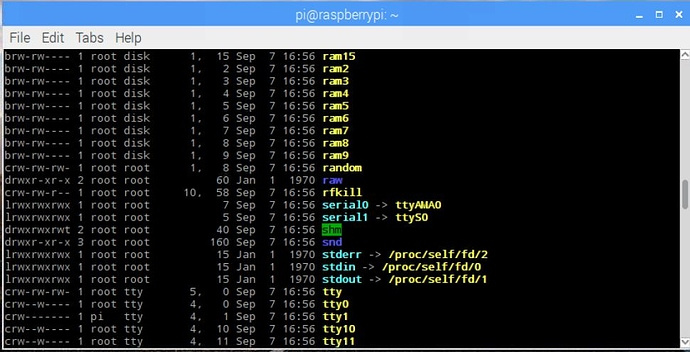
I want to display like that.But I don’t know how to display it in Raspi. I don’t know how to using ls -l /dev
- disconnect the power to the raspberry pi.
- connect the usb-to-serial to the raspberry pi: just ground, tx and rx.
- Plug the usb-to-serial into you computer
- type “ls /dev/tty.*” and identify the usb-to-serial device
- type, for example, “screen /dev/tty.PL2303-00004326 115200”
- Connect the power to the raspberry pi.
- Notice numbers received on the display from the raspberry pi.
- Issue the upload command using Ctrl-A followed by “: sx -kb blinker.bin”
I find this in a website, but I don’t know how to get “screen /dev/tty.PL2303-00004326 115200”