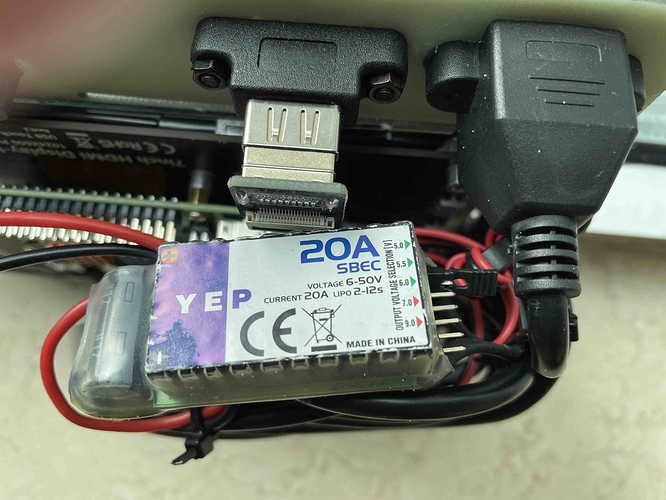oh, so many cool designs 
The BEC is a serious overkill but I like that and also the large range of possible V input.
I think one of @cjdavies design ideas was to let the display sink down in to the box and thus be protected from the sunlight to improve visibility. With too many things inside the box like the back7 designs it will not be protected anymore. Just a thought. I don’t think you will need a case for the RPI. the fan is the smaller 30 x 30 mm version running at 5v.
small note, the fan is not sucking air in to the box but pushing air out. I was thinking this will attract less sand from the beach. And I think it has worked well. The incoming air can come from all around the screen and thus the force is smaller than only had to come from one inlet.
The USB and LAN cables inside the box takes up a lot of the available space in the box. I have failed to find anything smaller than these bulky stiff cables. They are really over sized and clumsy. Solve that and you will free up lots of space.
Another idea is to use the HDMI connection and plug in your FPV goggles. That gives really good visibility in the field. However, when I try launch Mission planner with two screens then it will not load. All other APPs work but just MP do not want to run. My life feels a bit too short to figure out why  so I abandoned this idea. But it might be a small config change somewhere…
so I abandoned this idea. But it might be a small config change somewhere…
Also, I think Pelikan boxes comes in lots of sizes so could also step up a size or two…
Good luck!
Love to see some pictures when you done