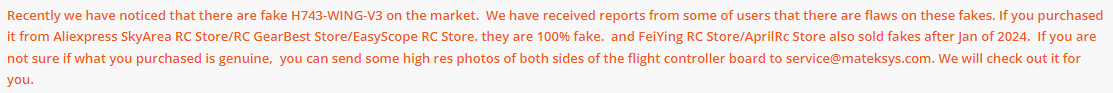If you are prompted to update the bootloader, you should probably do so. There is very little risk in doing so, and it will only benefit you to have the update. I’m curious if a stale bootloader could result in the behavior you’re seeing (but I’m not smart enough on the inner workings to confirm or deny that possibility).
There were an old bootloader bug a while ago fixed around Copter 4.0.4, which caused parameter reset. Perhaps user has an old bootloader.
You also can check if you use just only a different (new) SD-Card. ’
I think if the parameter file on SD is corrupeted by any reason the FC is going back to default on next start up, isn’t it
OK, I’m made the following tests, rewriting the params with an old good version between each test:-
-
GPS/compass and Rx disconnected from the Matek board. Voltage at GPS pins = 4.66 with only USB power. Reinstalling v4.5.4 resulted in all params reverting to default.
-
GPS/compass and Rx disconnected from the Matek board. Voltage at GPS pins = 4.84 with USB power and 6S flight battery connected. Reinstalling v4.5.4 gave the same result.
-
GPS/compass and Rx disconnected from the Matek board, and only USB power. Clicked on ‘Update bootloader’ when prompted, accepted the message about this could brick your board (why I never did it before!), and the process completed within a few seconds. I then tried to update to v4.5.4 again and got the message ‘No need to upload already on the board’.
-
I tried to load a legacy version and was offered 4.0.3, but when I selected it I got the message that no firmware is available for this board, as previously. So now it seems I have to wait for the next update to see if the updated bootloader has solved the problem.
Juergen-Fahlbush, once I had the correct parameters the heli made four successful flights without any issue – i.e. four start-ups – so I doublt if SD card is the source of the problem.
If you’d like to continue testing by downgrading and upgrading, old firmware versions are available online. Here’s the link for MatekH743-bdshot-heli v4.5.2.
Download the .apj file from the firmware repository and select the custom firmware option in Mission Planner to choose the downloaded file.
Interesting. I have done some testing too on the same board and starting from your same initial AP version. But I wasn’t able to reproduce the problem. Starting from the same bootloader (which you presumably uploaded on the very first fw flashing after receiving the autopilot) and connecting- disconnecting multiple times/ flashing different firmwares.
Double check that the FORMAT_VERSION parameter is non-zero. If set to zero, parameters will reset to default on the next reboot. It seems unlikely that this is the root cause, as you typically have to be very intentional about resetting that param to zero.
Thanks guys. I managed to install v4.5.2 from your link Yuri_Rage. It seemed to install okay, but when finished installion my FC made a series of quick clicks which I’ve never heard before, and MP was frozen. After I re-started MP I then updated to v4.5.4 and got the clicks again, but MP was still working and I could see that my parameters had not reverted to default.
I checked FORMAT_VERSION and it’s at the default of 120.
As a final check I tried to install v4.5.4 again, and it reported 'No need to upload . . . ', then the FC made the clicking noise again – it was about 5 double-clicks. Parameters remained unaltered.
What clicked? The autopilot itself should be incapable of making any noise.
The clicking sound comes from the Matek’s remote buzzer. It comes as soon as the update, or attempted update, is finished.
On the Matek site there’s a notice that certain AliExpress vendors have been selling (bad) clones of the V3 version of the board, are you positive that yours is genuine?
I’m as sure as I can be that mine are genuine, for they were all purchased from an established UK vendor.
Update:
After thinking I’d cured the problem – apart from the clicking noises – I did a very short test hover in my back yard, and all seemed good. But yesterday at the flying field the heli refused to arm. It went through the servo-check routine, got a GPS link (according to the LED on the GPS module), responded to cyclic stick inputs, but didn’t make the usual beeps when I switched between flight modes, and didn’t make the usual arm/disarm sounds when I tried to arm/disarm. Despite that, I was surprised to see today that it did create a log of the event, which is below. I note that MP saved the file in a different folder from normal, but it was able to find it for me to review.
This board is now out of the heli and a replacement has been ordered. The 7-second video below shows you the clicking sounds which, in this instance, were emitted after I’d plugged the board into USB without a flight battery. The sounds were also heard at the field yesterday shortly after I’d plugged in the flight battery to attempt a flight.
My students do a build with Matek F743-Wlite boards and they sometimes make the same clicking sound on boot. I’ve never bothered to trouble shoot it because with 12 of these in a room going off at the same time I’d much rather have the clicking than the full buzzer going off.
Long way to say it hasn’t been an issue for me.
Well, for me the clicking sound is definitely associated with a major issue ![]()
It looks like I may have been premature in condemning my board though; This afternoon I used SMT cube programmer to install Arducopter 4.5.2 from scratch, and the clicking has stopped and the original parameters have all been retained. I then used MP to update to 4.5.4 without any of the previous problems – parameters are retained and there’s still no more clicking. So, can I trust this board?